If you want to make faster progress when you’re in the studio, then this post is for you. The music production business operates at an incredibly fast pace. You’ll need to implement as many of these strategies as possible to keep up and maintain high standards.
1. Start with a Template
You can hit the ground running with every session and get fast results by using a template. The last thing you want is to be spending the first 15 minutes flicking through synth sound banks or choosing a drum loop. Why not have a ‘Starting Point’ template with some great samples already loaded, maybe even a drum groove and a few of your favorite synths. This way you can open a project and get straight to writing music. You can change the sounds later to suit the notes you’ve already written.

2. Learn / Create DAW Shortcuts
Reading your DAW manual might sound like a super boring way to spend an afternoon. But trust me, this time investment will pay dividends. You’ll learn awesome new tricks and uncover how powerful your DAW really is. You’ll impress your producer buddies with all the cool new tricks you’ve learned and get FAST results when you’re making music.

3. Save Your Defaults for Your Favourite Plugins
When you open a plugin you want to get to work as quickly as possible. Overwrite the factory default with a starting point is right for YOU.

4. Save Channel Strips
There will be times where you spend hours creating an incredible channel strip. Get the most out of your efforts by saving the channel strip and refusing it in the future. You might need to tweak it to work with your new material but you won’t be starting from scratch.

5. Work Backwards
Many producers work ‘chronologically’ and forget the bigger picture of the mix. Picture this scenario… Let’s say you work on the lead vocal. You get it sounding perfect by itself. You move on to the backing vocals and get them sounding perfect when soloed. Now you want to get all the vocals sitting in the mix, but the Lead and BV’s don’t fuse together well and feel foreign within the context of the mix. You now have to rework the vocals and spend more time to get a good result.
The timesaving remedy to this scenario… Start by listening to the whole mix and focus on how the vocals sit in the mix. You can now EQ, compress and make any other changes to get the Lead sounding great in the context of the whole mix. Once that’s done you can work on the BVs to compliment how the Lead sounds in the context of the whole mix. This way you only have to do things once.

6. Commit to Sounds
Endless tweaking will lead to hundreds of unfinished tracks piling up. When you’re confident you’ve got a specific channel sounding great, print it. If you’ve ‘worked backwards’ as stated in the previous tip, then you know how the channel works in the context of your whole mix anyway, so you shouldn’t have any nasty surprises later. Just make sure the source material is awesome enough to commit to keeping it.

7. Reference Often
Keep your ears calibrated on how a great mix sounds. On your next mix or master try listening to at least 6 seconds of a reference track every minute and watch how fast you achieve your results. Check out the 15 day free trial of our referencing plugin to save even more time.
8. Switch Monitors Often
Change the playback source to get another perspective on how your mix is sounding, Even if you only jump between your monitors and headphones/laptop speakers. I’m constantly reaching for my monitor controller where I can immediately switch between 3 sets of monitors with different ranges. I’ll often uncover problems with my mix when I switch the playback source, it’s the most incredible eye-opener.

9. Automate with a Midi Controller
Writing in automation with a mouse or trackpad is a slow and inefficient process. I prefer to do one pass using the channel fader on my midi keyboard then use my trackpad to make adjustments. This is about 80% faster than if I simply used my trackpad.
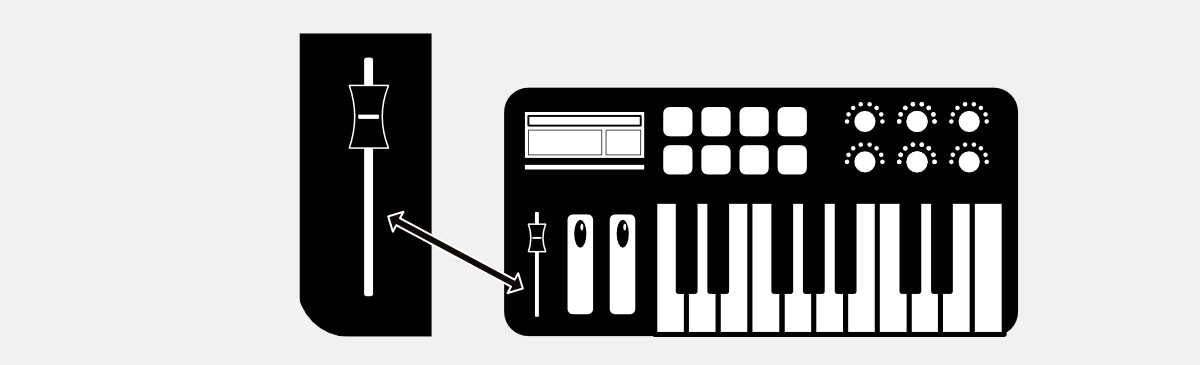
10. Set a Timer (Pomodoro Technique)
The Pomodoro Technique is a time management hack where you break tasks down into 23-25 minutes intervals with a 3-5 minute break after each session. After 4 sessions take at least a 15-minute break.
This keeps you totally focused on the task at hand and gives you a target time in which to finish it. We humans tend to make a task take as long as the time we have to complete it. If we say we have 2 days to finish the vocals, it’ll take 2 days. If we say 25 minutes, well it might just take that long!

11. Autosave / Save Often
Every second of effort counts towards your final goal. We all know the stomach-churning feeling of losing hours of work when a project crashes. I haven’t lost a project since Logic X launched its autosave feature. Make sure you’ve enabled autosave on your own DAW.

12. Use Clear File Names
Whether it’s project names, samples, patches or bounces; keep the files names organized and clear. Here’s my format, feel free to use it:
Song: Artist [Version 1] dd/mm/yy

13. Back Up Your Backups
Your files, projects, samples and everything you need to make music are essential to your music career. Ask yourself: ”If I spilled a coffee on my computer today, how long would it take me to be back up and running?” Accidents happen, be prepared so you can bounce back quickly when they happen.

14. Set Limits on Number of Channels
Endlessly adding layers and channels will result in a cluttered and congested mix. AND it will take more time to work on those extra channels. Keep your productions lean and focus on what your track really needs. Some of the best mixes I’ve worked on have had less than 30 channels in total. The most difficult have had over 80 channels. With that in mind, consolidate channels when you can. For, example if you have 5 different claps all panned differently, bounce them down into one manageable stem.

15. Shut Out Distractions
If you’re using the Pomodoro Technique as described earlier, you can switch off your wifi and phone for 23-25 minutes, then use the break to check any social media updates or emails if you feel it’s necessary. You can also ask your partner or housemates to not disturb you for a specific amount of time, allowing you to solely focus on making music efficiently. Better to spend quality time with your partner and focused time in the studio than only being semi-present in both scenarios.

16. Re-Organise
If you find a new and improved workflow, integrate it. If your studio is getting messy, clean it. If your file management is becoming cluttered, move what you don’t need onto a hard drive. Even the best systems need to be managed and reorganized from time to time.

17. Learn From Past Time-Consuming Mistakes
Don’t get stung by the same time-consuming mistake more than once. When you run into something that’s held you back, put in a new system to resolve the issue. Invest minutes now to save hours in the long run.

18. Double Check Your Files Before You Send
How many times have you shared the wrong file? It’s so embarrassing when the person you’re collaborating with has pointed out an obvious mistake in the file. This wastes everyone’s time. My final quality control step before I send a track is to run it through EXPOSE. With EXPOSE I can instantly see if the track is too loud, not loud enough, over-compressed, clipping, phasing or unbalanced between the left and right speaker.
19. Know The Next Step To Take
When you have a roadmap in your mind of the steps needed to complete your track, you can keep moving forward towards that goal. Without a plan, you’re aimlessly shooting for an unspecified target. If you want a resource to help you with this, I put together my most valuable information into a 124 page eBook called ‘Never Get Stuck Again’. It will help you turn your musical idea into a quality finished track.
Want More?
For 103 relevant and useful music production tips head over to Hyperbits Music. A truly inspiring read that will certainly improve your approach for your next production!
And 12 Secret Music Production Tips from our friends over at DJ Tech reviews.










