Have you ever uploaded your music to a streaming platform like Spotify or YouTube, only to notice it sounds different than it did in your studio? Maybe it feels less punchy, or certain elements seem distorted. This is a common issue caused by loudness normalization and transcoding processes unique to each platform.
Understanding how platforms like Spotify, YouTube, SoundCloud, and Apple Music handle loudness and dynamic range is critical to ensuring your music translates well to your audience. Mastering your track with these specifications in mind can mean the difference between a clean, dynamic sound that captivates listeners—or a compressed, flat mix that falls short of its potential.
In this guide, we’ll demystify loudness standards, explain how to measure LUFS (Loudness Units Relative to Full Scale), and give you actionable tips to prepare your tracks for streaming platforms. Let’s dive in and make sure your music sounds its best wherever it’s played!

What the Pros Are Doing: Loudness
Loudness is a key factor in how the top songs of the year grab attention and maintain their competitive edge. Mastering The Mix analyzed the 25 most-streamed tracks on Spotify in 2022 and found that major labels are pushing the boundaries of loudness, often exceeding platform recommendations. Here’s what the data revealed:
Loudness Levels in Chart-Toppers
The average integrated loudness for these tracks was -8.4 LUFS, significantly louder than Spotify's recommended -14 LUFS. Short-term loudness for the loudest parts, like choruses, averaged -6.1 LUFS, with some tracks peaking as loud as -4.0 LUFS short-term.
This trend highlights that loudness is still prioritized by major labels, despite normalization processes on platforms like Spotify. After normalization, these tracks are brought down to -14 LUFS integrated during playback, but the excessive compression and limiting often cannot be undone, leaving these songs sounding less dynamic.
What Does This Mean for You?
If you’re aiming for loudness levels around -6 LUFS short-term, your master will be normalized on Spotify, but you’ll need a transparent limiter to maintain punch and clarity. Tracks that are overly compressed can sound lifeless after normalization, so balance is key.
Using tools like our loud but transparent LIMITER plugin, you can achieve loud masters while preserving the transient detail and energy that make your music stand out. Mastering your track to maintain dynamics, even at high loudness levels, ensures it remains engaging and impactful after normalization.
Key Takeaway
The loudness war may not be as intense as it once was, but competitive loudness is still the norm for major releases. However, excessive loudness comes with trade-offs in dynamics and clarity. Aim for a balance that complements your track’s style, and remember: dynamic music often translates better, even after normalization.
What Is Normalization and How Does It Affect Music?
Most online platforms have a normalization process. This makes the music playback at a consistent volume. When you hear a 'quietly mastered' jazz track followed by a 'loudly mastered' dubstep track they maintain a constant perceived loudness.

This is implemented so that the audience isn’t always reaching for the volume control, and it's generally considered to be a great idea.
Before I get into the juicy details of this post, you must understand what the 'LUFS' system is. LUFS stands for 'loudness units relative to full scale'. It's the most accurate way to measure the loudness of audio. I think of it as a more precise RMS value.
Why Does Bouncing My Master at a Specific LUFS Level Help My Music Stand Out on Online Platforms?
Spotify and YouTube stream audio at around -14 LUFS. If a track has a loudness level of -9.5 LUFS (like AC DC Back In Black) both streaming platforms will decrease the volume of that track to around -14 LUFS.
This encourages artists to make their music more dynamic and less compressed. If you’re a producer, songwriter, or artist you may have heard of the ‘Loudness War’.

The loudness war ideology is ‘the louder your track, the better it will sound to your listeners’. That is no longer necessarily the case. The Spotify scenario is explained further using the pictures below.
Below in green, we see a dynamic track measuring -14 LUFS. You can see just by looking at the waveform that the transients are all intact and have plenty of room to breathe.

Below in red we see the same track but with compression and limiting bringing it up to -8 LUFS. See how the transients are now all squashed to the same level with no dynamic variation between them.
This makes the track sound much flatter and less interesting. -8 LUFS is the same loudness as many chart-topping hits.
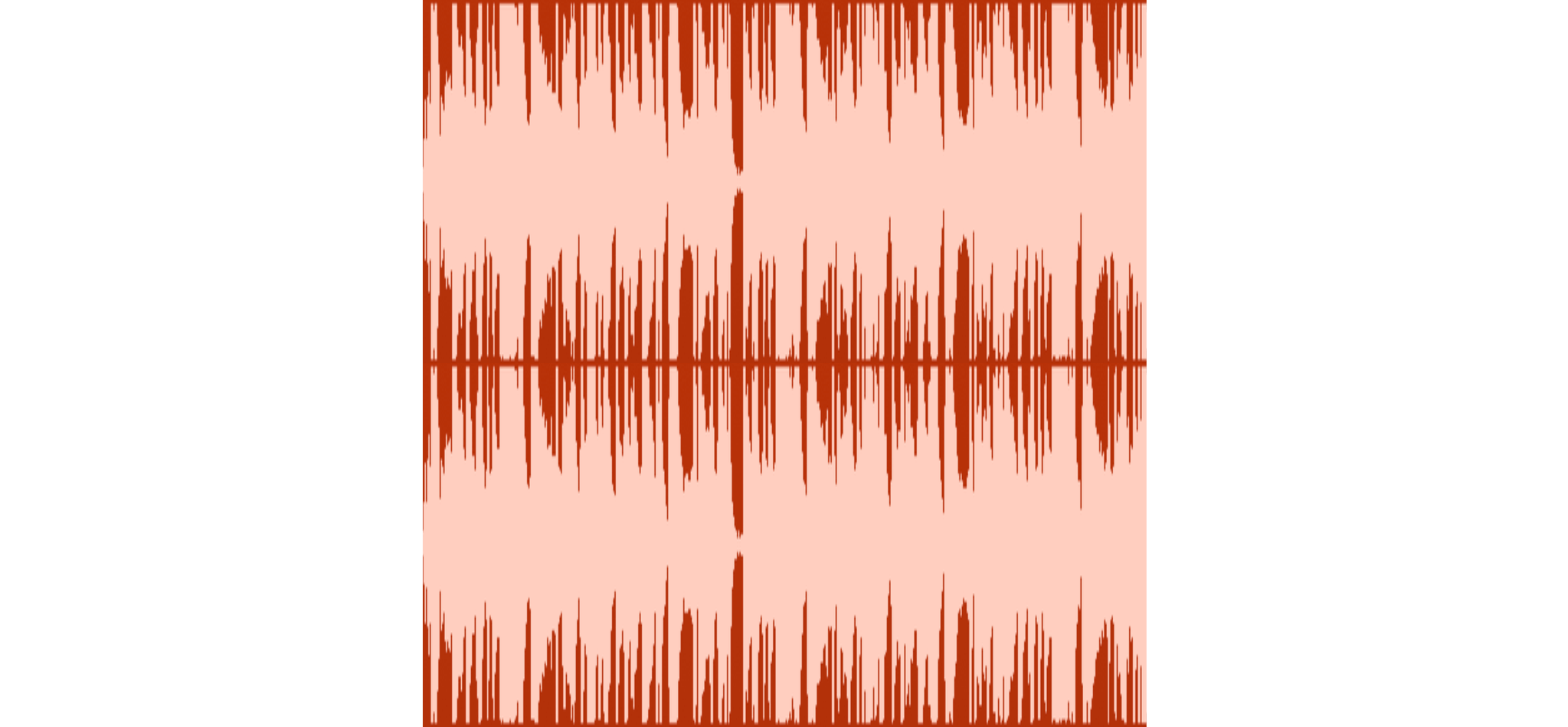
Below in red, we see how the waveform would look when played back through Spotify. The track is streamed at around -14 LUFS which means the track's overall volume is lowered, however, the damage done by the excessive compression and limiting is irreversible.
This track will lack the charisma and energy of its more dynamic counterpart pictured in green at the beginning of the example.
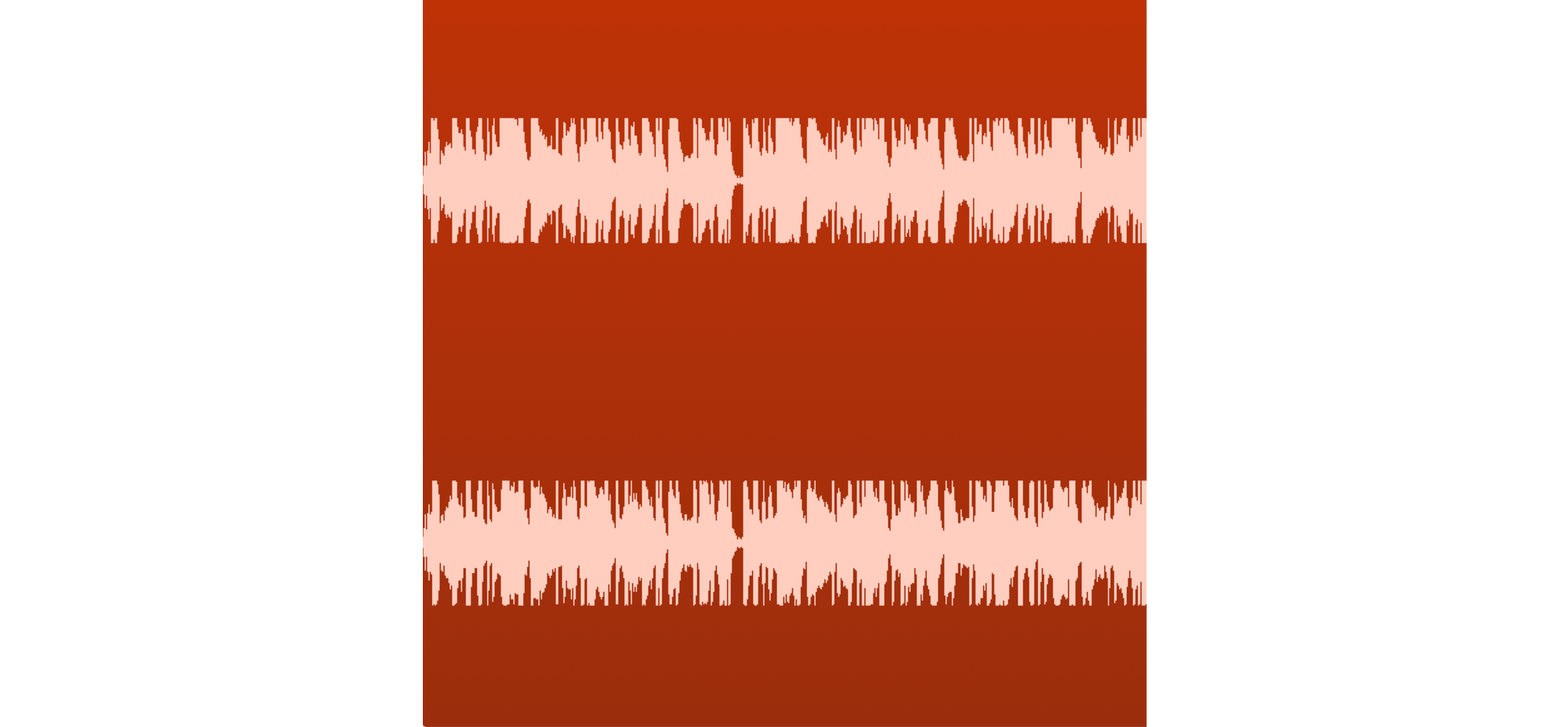
Here we see the same track used in the examples above pictured side by side. They both have a loudness reading of -14 LUFS. The more dynamic bounce (green) will sound a lot better when played back through online streaming services.
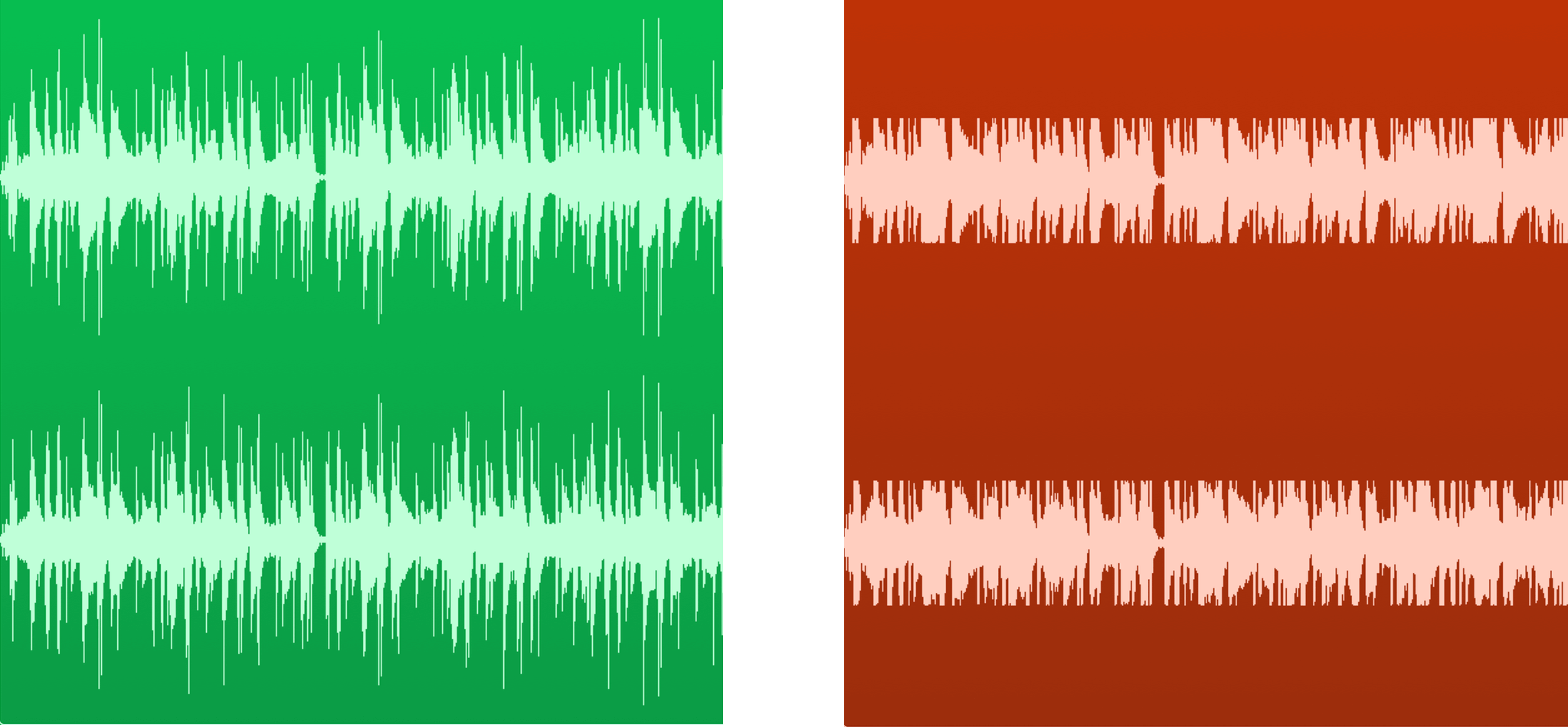
The Benefits of Dynamic Music
Dynamic music is more than just technically correct—it’s emotionally impactful. Tracks with a healthy dynamic range breathe life into your music, giving it energy, depth, and nuance that captivates listeners. Here’s why dynamics matter:
- Enhanced Listener Engagement: Dynamic tracks maintain interest by delivering contrast between soft and loud sections. This variation keeps listeners hooked and makes your music more emotionally compelling.
- Improved Translatability: Dynamic masters are less likely to sound distorted or flat across different playback systems, from studio monitors to earbuds.
- Better Streaming Quality: Streaming platforms like Spotify and YouTube apply loudness normalization. Over-compressed tracks lose their edge in this process, sounding flat and lifeless compared to their dynamic counterparts.
- Preserved Energy: Transients—like the punch of a kick drum or the snap of a snare—are preserved in dynamic mixes, giving your track that much-needed impact and clarity.
- Timeless Appeal: Many classic records are remembered for their dynamics, proving that music with breathing room stands the test of time better than overly compressed tracks.
Ultimately, dynamic music connects with listeners on a deeper level and ensures your track retains its power and presence, no matter where it’s played. Embracing dynamics not only helps your music sound better but also sets you apart in today’s crowded music landscape.
Loudness Targets For Streaming Platforms Chart
Platform |
Peak |
Loudness |
Dynamic Range |
|
Spotify |
|
|
>9DR |
|
Apple Music |
-1.0 dBTP
|
-16 LUFS
|
>9DR
|
|
Apple Podcasts |
-1.0 dBTP
|
-16 LUFS
(±1.0 LU)
|
>9DR
|
| Amazon Music | -2.0dBTP |
|
|
| Spotify Loud |
-2.0 dBTP
|
-11 LUFS | >9DR |
|
Youtube |
-1.0 dBTP
|
-13 to -15 LUFS
|
>9DR
|
|
Deezer |
-1.0 dBTP | -14 to -16 LUFS |
>9DR
|
|
CD |
-0.1 dBTP
|
> -9 LUFS
|
>9DR
|
|
Club Play |
-0.1 dBTP
|
-6 to -9 LUFS
|
>8DR
|
|
Soundcloud |
-1.0 dBTP
|
-8 to -13 LUFS
|
>9DR
|
Table Updated January 2025
Apple Music Standards: Apple Music’s loudness normalization is applied when users enable the "Sound Check" feature, which adjusts tracks to play at a consistent level of -16 LUFS integrated. However, not all listeners use this feature, meaning some may hear your music at its mastered loudness. To ensure your track sounds great either way, mastering at -16 LUFS with at least -1 dBTP of headroom is a safe approach.
Apple also processes its music using AAC encoding, which can increase peak levels during transcoding. Leaving adequate headroom (-1 dBTP or even -2 dBTP for loud tracks) prevents clipping and distortion, preserving your track’s quality during playback.
It’s worth noting that while streaming adjusts loudness to -16 LUFS, downloaded files are played back without normalization. This means mastering at the target loudness ensures a consistent listening experience, regardless of whether a user is streaming or listening offline.
So How Loud Should I Master My Music?
You should master your music so it sounds great to you! These figures aren't 'targets', but it's worth remembering that:
1. Louder music can appear to sound 'better', so be sure to level-match your master when referencing your favorite mixes in the studio (we have an awesome plugin for that called REFERENCE, check it out!)
 2. Your music will be turned down if it's louder than -14 LUFS. It will get turned up and potentially limited (to make it louder without surpassing 0.0dB) if it's quieter than -14 LUFS. Going for a more dynamic and punchy mix will sound better than an over-compressed, distorted master. I like to keep my client's music no louder than around -8 short-term LUFS during the loudest part of the song when I'm mastering for streaming.
2. Your music will be turned down if it's louder than -14 LUFS. It will get turned up and potentially limited (to make it louder without surpassing 0.0dB) if it's quieter than -14 LUFS. Going for a more dynamic and punchy mix will sound better than an over-compressed, distorted master. I like to keep my client's music no louder than around -8 short-term LUFS during the loudest part of the song when I'm mastering for streaming.
3. Spotify suggests leaving at least -1dBTP (decibels true peak) of headroom when submitting music so they are optimized for lossy formats. They suggest -2dBTP of headroom for loud tracks, as loud tracks have a greater chance of clipping during transcoding. Spotify streams audio using Ogg Vorbis and AAC files which are almost guaranteed to increase the peak levels. For more info on true peaks check out my post on How To Master Music To Get An Exact True Peak and LUFS Reading
4. Don't master your music too quietly! Amazon music turns louder songs down but doesn't currently turn the quiet tracks up. You wouldn't want your song to lack energy compared to the other tracks, so try to keep the overall integrated LUFS value at -16 LUFS or louder.
How Can I Measure LUFS In My Track?
When it comes to mastering your music for streaming platforms, precision is everything. LEVELS is a powerful plugin designed to help you measure, analyze, and optimize your audio for a flawless listening experience. Here’s how LEVELS can elevate your mix and master:
Analyze LUFS and True Peak
LEVELS features an intuitive LUFS meter that lets you monitor the integrated loudness of your track, ensuring it aligns with platform-specific standards like Spotify’s -14 LUFS or Apple Music’s -16 LUFS. Whether you’re aiming for dynamic range or competitive loudness, LEVELS provides real-time feedback to keep your music on target.
The True Peak meter ensures your track doesn’t clip when transcoded into lossy formats like Ogg Vorbis (Spotify) or AAC (Apple Music). By leaving adequate headroom (e.g., -1 dBTP or -2 dBTP for louder masters), you can avoid distortion and maintain playback clarity across devices.
Optimize Dynamic Range
Dynamic range is crucial for keeping your music engaging and powerful. LEVELS offers a dynamic range meter that helps you strike the perfect balance between punchy transients and smooth dynamics. Avoid over-compression and ensure your track retains the energy that captivates listeners.
Monitor Stereo Field
LEVELS includes a stereo field analyzer to help you visualize your mix’s width and ensure all elements are placed correctly in the stereo spectrum. Avoid overly narrow or excessively wide mixes that might lose clarity or collapse in mono playback.
Key Takeaway
LEVELS is your go-to plugin for achieving professional, polished mixes and masters. It provides actionable insights into your audio’s LUFS, true peak, dynamic range, stereo width, and more. Whether you’re preparing your track for Spotify, Apple Music, or a club setting, LEVELS ensures your music stands out in all the right ways. Try LEVELS today and experience the difference it can make in your production process.
 What Is The Best Volume To Use When Submitting Music To Soundcloud?
What Is The Best Volume To Use When Submitting Music To Soundcloud?
Soundcloud is different when it comes to loudness. Soundcloud doesn't normalize the volume playback on their tracks. But it's worth noting that they transcode all their audio to 128kbps MP3 for streaming. When the track is transcoded, some clipping and distortion can take place.
Louder tracks with higher peaks suffer the worst from the encoding and end up sounding crunchy and lacking clarity. Leave at least -1dBTP of headroom when mastering for Soundcloud and try not to go louder than -7 LUFS short-term.
Apple's plugin ‘RoundtripAAC’ lets you preview how your track will sound in a lossy format. It will also tell you if your track will clip once it has been converted for streaming. RoundTripAAC converts to AAC rather than MP3 but it will give you a good reference.

Conclusion
Mastering your music for streaming platforms requires a balance between loudness, dynamics, and tonal quality. While the loudness war may still influence the industry, the data shows that dynamic music not only translates better across platforms but also delivers a more engaging listening experience for your audience.
Streaming platforms like Spotify, YouTube, and Apple Music use normalization and transcoding processes that can significantly alter how your track sounds if it’s overly compressed or lacks sufficient headroom. By understanding LUFS, true peak levels, and the specific requirements of each platform, you can optimize your master to sound polished and professional, no matter where it’s played.
Using tools like LEVELS to analyze your loudness, true peak, and dynamic range ensures your track adheres to platform standards while preserving its energy and clarity. Remember, dynamic and well-balanced music will always stand out, even in today’s competitive landscape.
In the end, it’s not just about hitting technical benchmarks—it’s about creating music that resonates with listeners. Master your tracks with care, embrace dynamics, and let your music shine across every playback system and streaming platform.







