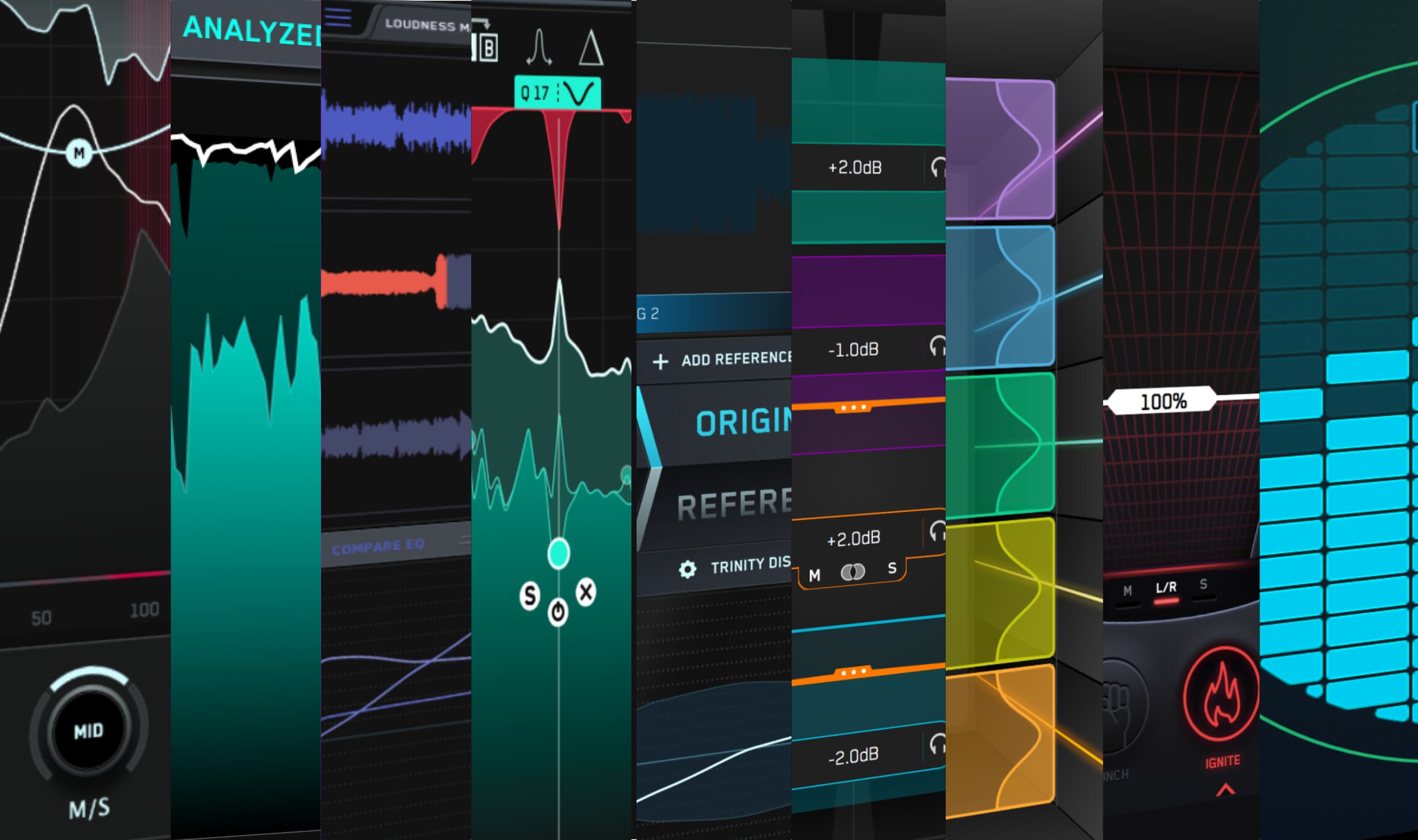We’ve all been there—you’re working on a track, and everything is coming together beautifully, but something’s off in the low-end. It sounds loose, undefined, and lacks the punch you were hoping for. This “flabby” low-end problem is one of the most common issues music producers face, especially when trying to balance the bass and kick in a mix. If left unresolved, it can make your track sound amateur, even if everything else is perfect.
But don’t worry—tightening up the low-end is easier than you think. Whether you’re in the middle of mixing a track or putting the final touches on a master, there are practical steps you can take to turn that flabby bass into something powerful and defined.
In this blog post, we’ll explore techniques for fixing low-end issues during both the mixing and mastering stages. You’ll learn how to carve out space for the bass, control dynamics, and use reference tracks to guide your decisions. By the end, you’ll have the tools to transform your mix’s low-end into something clean, punchy, and professional.

Part 1 : How To Fix A Flabby Low-End when MIXING
Use Multiband Compression to Tighten the Low Frequencies
When dealing with a flabby low-end, a great way to achieve more control without affecting the entire frequency spectrum is to use multiband compression directly on your bass channel. This allows you to specifically target the sub and very low frequencies (typically between 0Hz and 150Hz) and tighten them up without impacting the low-mids and higher frequencies, which can help preserve the punch and clarity of the rest of the bass sound.
Step-by-Step Setup for Multiband Compression:
1. Load a Multiband Compressor: Add a multiband compressor to your bass.
2. Set the Frequency Range: On the multiband compressor, isolate the low-end by setting your band’s frequency range to around 0Hz to 150Hz. This allows the compressor to only affect these sub and low-bass frequencies without altering the rest of the sound.
3. Adjust Threshold and Ratio: Lower the threshold until the compressor starts controlling the most excessive low-end peaks. A ratio of 4:1 or 8:1 is generally a good starting point, the flabbier your low-end the higher you can set the ratio. This will ensure that the compression is effective, reigning in the lows whilst not killing the dynamics.
4. Set Attack and Release: Adjust the attack so the compressor reacts slightly slower, allowing the initial transient of your bass or kick to come through. The release should be fast enough to recover quickly between hits, keeping the bass tight and controlled without sounding overly compressed.
5. A/B Test: After applying compression, bypass the plugin to hear the difference. You should notice that the low-end feels tighter and more controlled, without affecting the warmth or energy of the low-mids and highs.
Using multiband compression this way ensures your bass frequencies sit firmly in the mix without overwhelming other elements, giving your low-end a more professional and polished sound.

Sidechain Compression with FUSER for Dynamic Separation
Another powerful technique to fix a flabby low-end is sidechain compression, particularly for managing the interaction between the kick drum and the bass. When these two elements compete for space in the low frequencies, the result can be a bloated, undefined low-end. Sidechain compression dynamically reduces the bass level every time the kick hits, creating room for both elements to breathe and maintaining a tighter low-end.
Mastering The Mix’s FUSER is a great tool for this task, as it not only provides sidechain compression but also includes a phase optimization feature, ensuring that your low-end elements are perfectly aligned in phase for maximum punch.
Step-by-Step Setup for Sidechain Compression in FUSER:
1. Add FUSER to Your Bass Track: Place FUSER on your bass channel as an insert effect. FUSER will allow you to set up the sidechain compression as well as handle phase alignment between your bass and kick.

2. Enable Sidechain Input: In the plugin wrapper, activate the sidechain input and select your kick drum track as the trigger source. This will tell FUSER to compress the bass every time the kick hits.
3. Resolve Conflicts: Allow a few seconds for FUSER to analyze the audio, then click the Resolve Conflicts button to get a great starting point to alleviate the conflict between the two channels.

4. Attack and Release PRO TIP: Click the triangle 'delta' button to solo what FUSER is reducing, then solo the kick at the same time. Now tweak the attack and release so that the reduction perfectly aligns with the kick attack and tail. This will give you seamless and transparent reduction. Don't forget to turn off delta.

5. Optimize Phase Alignment: Click FUSER’s phase optimization button to ensure that your kick and bass are in phase. This is crucial for avoiding low-end phase cancellation, which can thin out your bass and reduce its impact. By optimizing the phase, FUSER aligns the bass and kick perfectly, resulting in a more powerful and defined low-end.

By using FUSER, not only do you gain control over the interaction between kick and bass, but you also improve the overall phase alignment of your low-end elements, giving you the tight and clean bass response you need.
Use Reference Tracks to Check Bass Clarity
It’s easy to lose perspective on your low-end when you’ve been working on a mix for hours, which is why using reference tracks is essential. Comparing your track to professionally mixed and mastered music will help you identify whether your low-end is too loose or lacking in clarity.
This is where our REFERENCE plugin can be a game-changer. With REFERENCE, you can load up tracks that you know have tight, well-defined bass and compare them directly to your own mix. The plugin automatically level-matches your track to the reference, allowing for a fair comparison.

Use REFERENCE’s Trinity Display to see how your low-end stacks up against your reference tracks. The visual feedback on EQ balance, stereo width, and punch will guide you toward making precise adjustments, ensuring your low-end sounds just as tight and professional as your favorite mixes.
By applying multiband compression, using FUSER’s sidechain and phase optimization features, and comparing with reference tracks, you’ll be well on your way to achieving a clean, punchy low-end in your mix.
Part 2 : How To Fix A Flabby Low-End when MASTERING
Fixing The Low-end When Mastering
In the mastering stage, controlling a flabby low-end can be challenging because adjustments need to be subtle yet effective. This is where RESO excels. RESO allows you to target and tame specific frequencies in the low-end without affecting the rest of the mix.
Unlike broad EQ or multiband compression, RESO works by dynamically suppressing only the frequencies that exceed a certain threshold, leaving quieter notes untouched. This precision ensures your low-end remains powerful and tight without losing its natural energy or depth.

Step-by-Step Setup for RESO on a Full Mix:
1. Identify Loose Bass Frequencies: Look for specific peaks in the low-end, typically in the 20Hz to 150Hz range, where the mix feels uncontrolled or excessive. These are often the frequencies that cause the low-end to sound bloated.
2. Create Suppression Nodes: Double click to manually create suppression nodes on those problematic frequencies. By doing this, RESO will only control the audio that surpasses the set node position, keeping the quieter parts of your mix intact while reigning in the louder, more problematic frequencies.
3. Adjust Thresholds for Precision: Set the threshold (vertical position) on the node so that only the loudest peaks are targeted. This means that RESO will act on excessive bass energy but leave the softer, balanced bass frequencies alone. This technique ensures that your low-end remains dynamic and full, but with a more polished and controlled feel.

This selective suppression keeps your low-end clear and tight without sacrificing the depth or punch of your mix. By allowing only the problematic frequencies to be controlled, RESO ensures that your mix retains its power while eliminating the bloated, flabby sound that can ruin a master.
Use BASSROOM for a Balanced Low-End
Once RESO has handled the flabby frequencies, BASSROOM can help you achieve a great-soudning tonal balance in the low-end relative to the rest of your mix. BASSROOM’s intuitive interface gives you specific control over the sub-bass and bass regions, ensuring your mix has the right amount of weight without overpowering the midrange or high frequencies.
Start by loading BASSROOM on your master channel to analyze the whole mix. Choose a preset or create a target using reference tracks, and monitor a bass-heavy section to see the suggested EQ positions. Use these targets as a starting point, then adjust by ear to perfect your low-end. BASSROOM’s unique filters ensure precise low-frequency control without sacrificing punch or clarity. Finally, level match to ensure consistent loudness.

Final Check with Reference Tracks
As always, finish your mastering session by comparing your mix to professional reference tracks using REFERENCE. After using RESO and BASSROOM, A/B test your master against your favorite commercial tracks to make sure your low-end is controlled, tight, and balanced. The Trinity Display in REFERENCE allows you to visualize your bass response and ensures that your master sounds competitive in any listening environment .
By using RESO to precisely control low-end resonances, and following up with BASSROOM for tonal balance, you’ll achieve a clean, powerful, and polished low-end in your master. Whether your track is played on large club systems or small consumer headphones, these tools will ensure that your low-end sounds tight and professional across all platforms.

Conclusion
Fixing a “flabby” low-end can be the difference between a muddy, undefined mix and a track that hits hard with clarity and punch. Whether you’re still in the mixing stage or putting the final touches on your master, the techniques outlined in this post will help you tame those problematic low frequencies.
Now that you have a roadmap for fixing your low-end, why not try some of the tools we’ve mentioned?
• FUSER: Reduces conflict between kick and bass, while optimizing phase alignment for a more defined and punchy low-end.
• RESO: Dynamically suppresses problematic low-end resonances, controlling only the loudest peaks and keeping the rest of the mix intact for a tight, powerful sound.
• BASSROOM: Balances the sub-bass and bass frequencies with precision, ensuring the low-end is full and clear without overpowering the mix.
• REFERENCE: Compares your low-end to professional tracks, guiding you with visual feedback to achieve a balanced, polished bass response.
Download a free trial of these plugins and start applying these techniques to your own music. And if you’re looking for more tips and tricks to elevate your sound, subscribe to our newsletter for the latest tutorials, advice, and updates from Mastering The Mix. Get your low-end sounding tight and professional today!