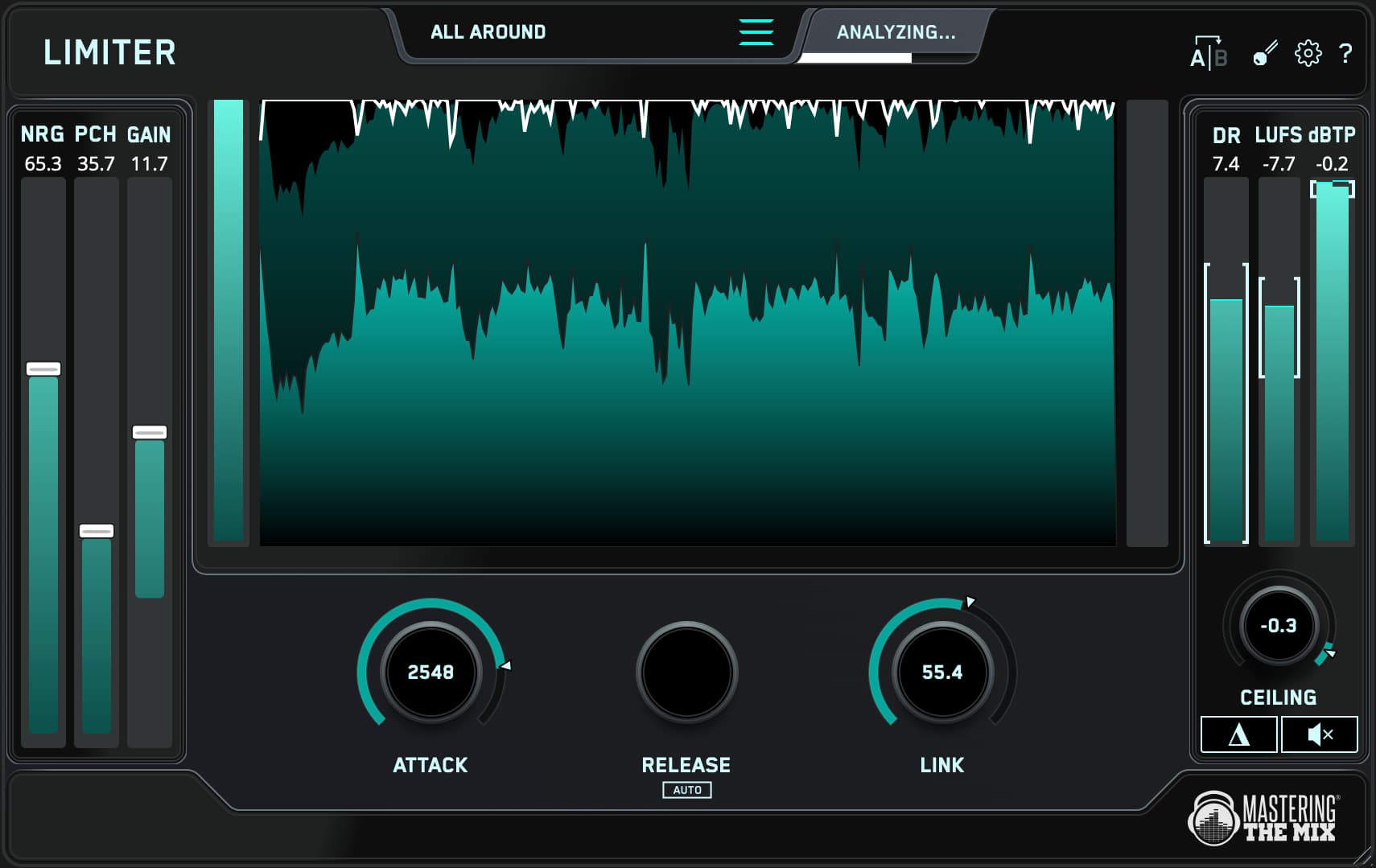In the quest for a powerful mix, understanding the relationship between dynamics and loudness is paramount.
Dynamics refer to the range between the quietest and loudest parts of your audio. A wide dynamic range can breathe life into your music, giving each element room to shine.
Loudness, on the other hand, is the perceived volume of sound by the human ear. In music production, achieving a perceived loudness without crushing the dynamic range is the golden mean. This is where the art of mixing steps in, balancing the need for a track that's both impactful and nuanced.
- Dynamic Range: The variance in amplitude from the lowest to highest points in an audio track.
- Loudness: A subjective measure that describes the perceived intensity of a sound.
- -6LUFS Short-Term: An ideal loudness target for a mix that ensures optimal clarity without compromising the punch of the track.
Beware... You need to have a good mix to achieving this loudness without the music sounding awful.
Achieving a mix that sounds loud enough to compete commercially without sacrificing the dynamic elements that give it character is a skill honed over time. Balancing loudness and dynamics enhances the emotional impact of your music, ensuring that it connects with listeners on a deeper level.
In the following sections, we'll delve into the specifics of how to attain this balance, using techniques that include thoughtful application of compression, strategic volume control, and the careful reduction of frequency conflicts. Each decision made in the mixing and mastering process plays a crucial role in the final sound, influencing how a listener experiences the song.

The Role of Compression
Compression is a pivotal tool in the mixing and mastering process, essential for controlling dynamics and enhancing the perceived loudness of a track. When applied with finesse, compression can prevent peaks from clipping while maintaining the integrity and energy of the original performance.
Understanding Compression
Before diving into techniques, grasp the fundamentals of compression. Compression reduces the dynamic range of an audio signal by lowering the volume of loud sounds or amplifying quieter sounds, typically:
- Threshold: The level above which compression is applied.
- Ratio: How much compression is applied once the threshold is surpassed.
- Attack: How quickly the compressor starts to work after the threshold is reached.
- Release: How quickly the compressor stops affecting the signal once it falls below the threshold.

Applying Compression Wisely
Incorporating small amounts of compression at each stage of the mix can contribute significantly to achieving a loud mix without losing dynamics:
- Use gentle ratio settings (e.g., 2:1 or 3:1) to maintain natural dynamics while controlling peaks.
- Set attack and release times that complement the rhythm and pace of the track. Fast attack times can diminish transients, while too slow an attack might not control peaks effectively.
- Apply serial compression: Multiple compressors with mild settings can often achieve a more transparent result than a single compressor working harder.
- Consider different compression techniques for various elements within the mix. For instance, parallel compression can add power to drums without squashing their dynamic range.

Compression Tips for Specific Elements
Here's how compression can be utilized to maintain the punch and clarity of specific mix elements:
- Drums: Use a slow attack to preserve the initial hit and a medium release to sustain the energy. Parallel compression works wonders on drums, enhancing their impact without compromising their dynamic feel.
- Vocals: Apply compression to even out the vocal performance. A moderate attack and release can help maintain the vocalist's emotive nuances while ensuring the vocals cut through the mix.
- Bass: Compress the bass to sit well with the kick drum. A medium to slow attack and release can help in smoothing out the performance while keeping the groove tight.
Achieving a mix that's both loud and dynamic requires a thoughtful approach to compression. By considering the role of each element in the mix and applying compression judiciously, you create a balanced, impactful sound that maintains the emotional depth and energy of the music.

Volume Control Strategies
Achieving a powerful mix is not just about pushing levels to their extremes but rather about masterful manipulation of volume throughout the production process. The following strategies can help maintain dynamic integrity while achieving a mix that sounds both loud and clear.
Implementing Gain Staging
Gain staging is the cornerstone of good volume control. This technique ensures that each element of your mix maintains optimal levels to prevent distortion and allows for better control of the mix’s overall dynamics.
- Ensure each track’s input level doesn’t push your plugins into the red, which could cause undesirable distortion.
- Adjust the volume faders incrementally to maintain headroom and clarity across all mix elements.
- Utilize clip gain or trim plugins at the start of the signal chain to manage levels before processing.

Strategic Level Balancing
Mixing is both an art and a science, and balancing the levels of your track elements is a crucial part of the process. Here’s how to do it effectively:
- Prioritize the lead elements (like the main vocals or solo instrument) and balance other mix elements around them.
- Use volume automation to dynamically adjust levels throughout the track, ensuring every part has its moment to shine.
- Maintaining a consistent level across different sections of your track helps preserve the listener's engagement while preventing fatigue.
Utilizing Headroom
Headroom is the gap between the peak levels of your mix and the maximum level before digital clipping occurs. Proper headroom management is essential for a dynamic mix.
- Aim for a peak level of around -6dBFS during mixing to leave enough headroom for mastering.
- Avoid using your master fader to fix mix issues. If you need more volume, reevaluate individual track levels.

Reducing Loudness Peaks
Transient spikes can eat up valuable headroom. Managing these spikes without sacrificing dynamic range is crucial.
- Use transient shapers or light compression on percussive elements to tame peaks without flattening dynamics.
- Automate fader movements for brief loud passages instead of applying broad compression over the entire track.
By carefully applying these volume control strategies, you will be well on your way to creating a mix that is both powerfully loud and richly dynamic. Remember, the goal is to guide your listeners through the musical journey with clear, impactful sound that remains dynamically expressive.
Reducing Frequency Conflicts with FUSER
In the pursuit of a powerful yet dynamic mix, addressing frequency conflicts is a critical step. FUSER, a tool from Mastering The Mix, excels in this domain, offering an innovative solution to harmonize overlapping frequencies without compromising on clarity or punch. Let's explore how FUSER can be a game-changer in your mixing process.

Introduction to FUSER
FUSER helps in identifying and resolving instances where multiple elements compete for the same frequency space, often resulting in a muddled or muddy mix. Here is a step-by-step guide on utilizing FUSER to alleviate frequency conflicts effectively:
- Identify Conflicting Channels: Begin by pinpointing which mix elements are clashing. Common culprits include bass and kick drums or vocals and lead guitars.
- Instantiate FUSER: Add FUSER to the channel you wish to be more subdued (often the bass in a bass-kick conflict).
- Set up Sidechain: Use the sidechain functionality in your DAW to have FUSER listen to the ""dominant"" element (e.g., the kick drum).
- Analyze Frequency Conflicts: FUSER will display the conflicting frequencies, using its intelligent analysis to guide your adjustments.
Step-by-Step Resolution
Using FUSER, you can visually and audibly identify frequency masking issues. Here's how to resolve them:
- Visual Identification: FUSER's display will highlight frequency areas with conflicts, showing you exactly where attention is needed.
- Resolve Conflicts: Click the 'Resolve Conflicts' button for an automatic adjustment, or manually adjust by creating and moving nodes within the displayed frequency spectrum.
- Manual Adjustments: For more control, you can manually tweak the parameters such as gain, Q (bandwidth), as well as attack and release times for the dynamic EQ adjustments FUSER applies.
- Mid-Side Processing: FUSER also allows for mid-side adjustments, providing the ability to resolve conflicts more precisely in the stereo field.
Practical Application
Applying FUSER in real-world scenarios can significantly enhance your mix's clarity and punch. For instance, resolving kick and bass conflicts not only clarifies the low end but also strengthens the rhythm section's foundation. Similarly, clarifying the space between vocals and lead instruments ensures that your melody and lyrics penetrate the mix with pristine clarity.
By strategically leveraging FUSER's innovative features, you can navigate through frequency conflicts with precision and ease, ensuring your mix retains its dynamic energy while sounding louder and more polished.
With FUSER's assistance, turning a challenging mix into a cohesive masterpiece is not just possible—it's a streamlined and satisfying process. The journey from a clashing cacophony to smooth sonic synergy is a few clicks away.
Finalizing with LIMITER
After careful mixing and frequency management, the final step to achieving a powerful mix without losing dynamics lies in mastering, specifically the application of limiter settings. LIMITER, another essential tool from Mastering The Mix, stands out for its intelligent functionalities geared towards maximizing loudness while preserving clarity.
Why Choose LIMITER?
LIMITER goes beyond traditional limiting by analyzing your music and suggesting the optimal settings for your track. It's designed to:
- Maintain Transients: LIMITER employs a unique algorithm to keep the transients crisp, avoiding the mushiness often caused by over-limiting.
- Maximize Clarity: It achieves loudness without introducing unwanted distortion, ensuring your final master sounds clean and dynamic.
- Hit Target Loudness: Aspiring for around -6LUFS short-term loudness, LIMITER provides the precise control needed to reach your goals without sacrificing the mix's dynamics.

Using LIMITER: A Guided Process
Achieving a master that's both loud and clear with LIMITER involves a few key steps:
- Analyze Your Track: First, let LIMITER listen to your track. It will analyze and suggest starting points for the gain, ceiling, and other crucial parameters.
- Adjust Based on Analysis: With these recommendations as your guide, fine-tune the settings to match your artistic vision and technical requirements.
- Refine with Listening: Use your ears to make final adjustments, ensuring the limiter enhances the mix without compromising its integrity.
Best Practices with LIMITER
To get the most out of LIMITER and ensure a professional-sounding master, follow these best practices:
- Respect the Dynamics: Don't push LIMITER too hard. Subtle adjustments often yield the best results.
- Listen Carefully: After adjusting settings, bypass LIMITER to A/B test the impact on your track, focusing on maintaining the balance between loudness and dynamism.
- Aim for Transparency: Your goal is to enhance loudness without listeners noticing the limiter's effect. If you can't tell it's there, you've done it right.
Conclusion
In the intricate balance between dynamics and loudness, the journey of music production culminates in the mastery of preserving the soul of our music while meeting the competitive standards of loudness. It's a nuanced art that involves careful application of compression, thoughtful EQ adjustments, and meticulous volume control, all aimed at enhancing the emotional depth and clarity of our tracks.
Mastering, therefore, emerges not just as a final step, but as a critical process that embodies our commitment to sonic excellence. It's where our creative vision confronts the realities of the listener's experience. Armed with the right techniques and tools, such as those offered by Mastering The Mix, we're empowered to craft tracks that not only compete in loudness but resonate more deeply with every listener.
As we conclude this exploration, remember that achieving a mix that's both loud and dynamic is not just about navigating technical complexities; it's about making informed decisions that bring out the best in your music. Let this be your guiding principle: strive for a sound that captures the essence of your artistic intent, ensuring your music not only sounds louder but truly speaks volumes.