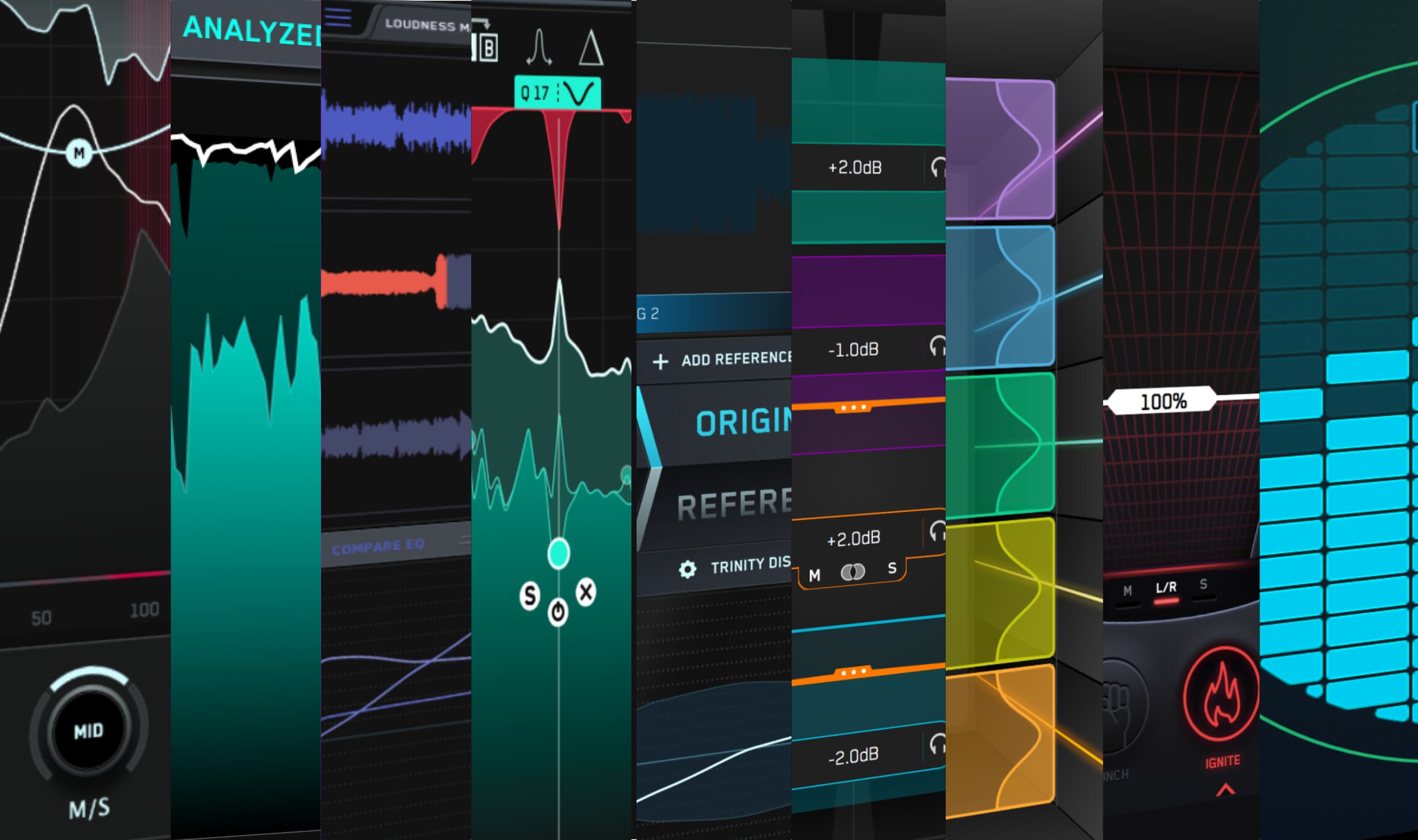Your electric guitar tone can make or break a rock record.
If you’re in the hard rock or heavy metal genres, you need a massive distorted guitar tone with powerful lows, snarling mids, and blistering highs. Nothing turns listeners off faster than weak, brittle guitars that sound like they were recorded in a tin can.
But dialling in the perfect guitar tone is no easy feat. That’s why we put together this handy guide on how to mix distorted guitars! Keep reading for advice on EQ settings, how to set a compressor for chugging or strumming, and tips on using parallel distortion.

BALANCE
When recording guitar parts, it’s easy to go overboard in pursuit of a cool tone. Many engineers layer multiple microphones or stack takes up to the ceiling in an attempt to create a massive sound.
But when it comes to mixing, a massive sound just gets in the way. Tons of low-end sounds awesome when you’re chugging through some power chords, but it quickly becomes a problem when you add the bass. Solos sound great with sizzling high-end, but things fall apart when they start clashing with the cymbals.
That’s why the first step to mixing distorted guitars is to trim the fat. There’s no rule that says you have to use every track in the final mix. Clean up your sound by getting rid of any non-essential tracks.
Listen to your mix with all of the guitar tracks playing and simply start muting them all one channel at a time. If you don’t miss a track when it’s muted, just get rid of it.
Once you narrow down your guitar tracks to the cream of the crop, use reference mixes to make sure the guitars are balanced with the rest of the instruments. REFERENCE makes it easy to quickly compare tracks. Simply drag and drop your favorite reference mixes into the Wave Transport and listen to how the guitars sound. Then toggle back to your mix and adjust accordingly.
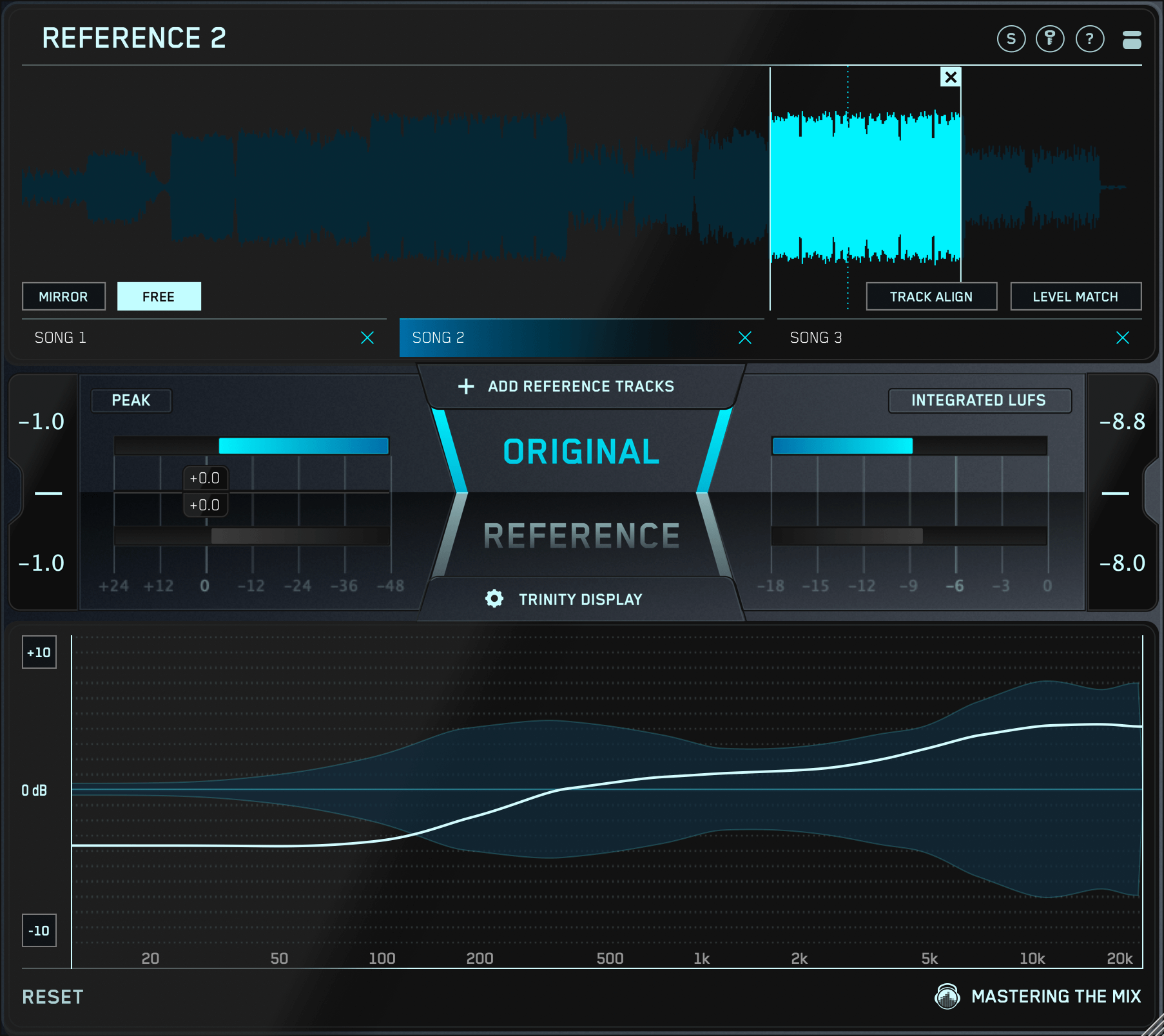
EQUALIZATION
Once you have the guitar levels balanced, it’s time to start fine-tuning your tone using EQ.
One common problem with distorted guitars is too much low-end. Bass frequencies can help make a guitar sound big and powerful, but they can also quickly clog up your mix.
Start by using a high-pass filter to roll-off some of the low-end. The sweet spot will vary from part to part, but the low E note on a standard 6-string guitar has a fundamental frequency of 80 Hz, so that’s a pretty good place to start. Depending on the part, you may be able to high-pass the guitar up to 200 Hz or more.
One easy way to quickly dial-in the low-end for your guitar tracks is to use BASSROOM. Pull up a target preset for one of the many rock sub-genres, or choose from one of the star engineers to help guide you to the perfect amount of power and punch.
Distorted guitars also tend to sound very fizzy and even brittle at times. Use a low-pass filter to roll-off the high-end and help make room for other instruments like vocals and cymbals. Again, this will vary from track to track depending on how harsh the high-end is, but it’s not uncommon to see filters as low as 6-10 kHz.
Next, focus on cleaning up the sound by removing unwanted frequency build-ups. Use the frequency sweeping method to identify resonant build-ups and use your favorite parametric EQ to cut them out with a narrow bell. Watch out for muddiness below 300 Hz, boxiness from 300 Hz to 2 kHz, and harshness above 2 kHz.
Quickly A/B your track to make sure the cuts you made improved the sound, then switch to enhancing key frequencies with EQ boosts. You may want to add power by boosting the lows with a shelf below 200 Hz, add bite in the midrange from 2 - 4 kHz, or add a little sizzle with a high shelf above 8 kHz.

COMPRESSION
After fine-tuning your tone, it’s time to dial in the dynamics. When it comes to distorted guitars, there are two primary approaches with compression.
If you’re working with short staccato stabs or punchy chugs, it’s all about enhancing the transients. Smashing the signal with a compressor using slow attack and fast release times can help bring out the sound of the pick. However, heavy guitars with lots of low-end can be tough to tame.
That’s why I like using PUNCH because it lets me filter out the lows and focus on enhancing frequencies that help the transients cut through the mix. Set the threshold just below the average output level to help accentuate the attack of each new note.
If you’re working with long, sustained chords or consistent strumming patterns, try using a compressor with a moderate ratio and slow attack and release times to help add sustain. Don’t be afraid to apply up to 6 dB of gain reduction to keep things sounding consistent.

DISTORTION
After locking in the dynamics, it’s time for the secret sauce—more distortion.
Seriously, adding additional layers of distortion is a great way to subtly beef up your sound and add harmonics to help your tracks cut through the mix.
On the guitar channel itself, I use IGNITE to dial in rich harmonic distortion to help add power and presence. Try filtering out the subs to beef up the low-end without muddying up the mix.
To add even more grit and growl to your guitar tone, try creating a parallel distortion chain. Use your favorite distortion plug-in to absolutely annihilate the signal and subtly blend in the return to add thickness and depth.
Another fun trick can be to use a DI recording instead of a parallel send. DI tracks have a bright tone that adds a unique fizz when overdriven, which can be a great way to add a new flavor of distortion to the mix.
Just be careful not to overdo it on the distortion. I know it can be tempting, but distortion can make tracks sound messy and undefined. Use small amounts of distortion in multiple stages to help bring out the definition of the performance

EFFECTS
Last but not least, it’s time for the finishing touches by adding a little space.
Many engineers like to use small room reverbs to simulate the sound of being in the room with a guitar amp. But reverbs can quickly wash out your mix, and erode the clarity and detail you worked so hard to preserve.
Instead, I use stereo enhancement tools like GROW to enhance the high frequencies of the guitar and create more space, making my mix sound bigger and wider.
Insert GROW directly on the guitar channel and adjust the filter to focus on frequencies above 80 Hz or higher to make your guitar tone sound like it’s coming from outside the speakers.
Just remember, a little bit goes a long way. And even though it may sound cool on your studio monitors, stereo enhancement can cause problems with mix translations.
That’s why it’s important to check your mixes in mono and make sure everything translates. I use LEVELS because it has a built-in button for monitoring tracks in mono, as well as a super-simple stereo field meter that tells me when my tracks are out of phase.

Follow these steps and you’ll be well on your way to a huge distorted guitar tone with the perfect amount of grit and grime to cut through your mix like a knife.