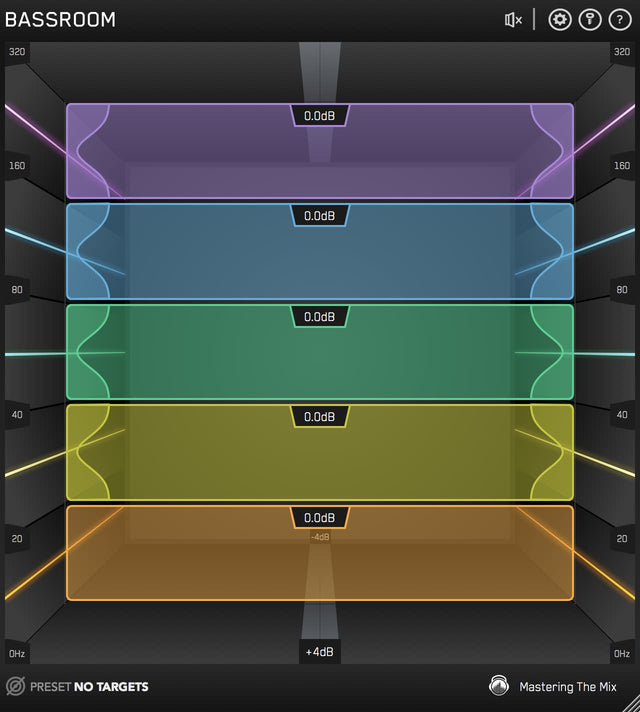Understanding and controlling dynamics is one of the fundamental elements of mixing and mastering. But with so many different plug-ins to choose from, it can be difficult to know which tool is right for the job—not to mention learning what all of those knobs do. Don't worry, in this blog, we'll break down the different types of dynamics processors to help you dial the perfect sound on your next session.

What Is Dynamics Processing?
Let's take it from the top: What is dynamics processing? Technically, any plug-in that alters the dynamic range of an audio signal is a dynamics processor. Engineers and producers use tools like compressors, limiters, gates, expanders, de-essers and more to adjust the dynamics of a performance in a variety of different ways. Let's take a closer look at some of the different types of dynamics processors.
Compressor
You can't discuss dynamics processors without talking about compression. But, we've talked about compression a lot on this blog, so we'll just go over the basics here. For more information on compression, check out our blogs on What Is Audio Compression and The Secret To Compressor Attack And Release Time.
The most common type of dynamics processor is the compressor. Their primary purpose is to compress the dynamic range of a signal by making loud sounds quieter, and quiet sounds louder. Compressors are ideal for:
-
Controlling dynamics
-
Increasing or decreasing attack
-
Increasing or decreasing sustain
-
Increasing perceived loudness
Here's a quick look at the basic controls of a compressor:
Threshold: Determines when the compressor will start compressing the signal. When the signal exceeds the threshold, the compressor reduces the level of the signal.
Ratio: Controls how aggressively the compressor will reduce the incoming signal. Subtle ratios like 2:1 are best for gentle bus compression, while aggressive ratios like 20:1 are best for parallel compression.
Attack: Controls how quickly the compressor begins compressing the incoming signal. Use a fast attack for a round, diminished sound. Use a slow attack for a punchy, prominent attack.
Release: Controls how long it takes for the compressor to release the signal. Use a short release for a tight, punchy sound, or a long release for a more controlled sound. Adjust the release of the compressor to match the BPM of the song for a natural, musical sound.
Make-up Gain: Used to make up for the signal loss caused by gain reduction. If your compressor is applying 3 dB of gain reduction, increase the make-up gain by 3 dB to compensate for lost gain.
By reducing the level of the loudest noises and increasing the level of quiet noises, you can effectively compress the dynamic range of a signal, which increases the perceived loudness.
If you're looking to enhance the transients of a signal to help a track punch through the mix, check out PUNCH. With mid-side processing capabilities and a built-in frequency filter, PUNCH is perfect for accentuating different elements of your mix.

Limiter
You may be asking yourself; "What's the difference between a compressor and a limiter?" Limiters are designed to limit the dynamic range of a signal by using a high ratio to prevent a signal from exceeding a user-defined threshold.
Typically, a compressor is considered a limiter when it uses a ratio of 20:1 or more, although it's more common to see limiters with more aggressive ratio settings. A limiter is considered a "brick wall limiter" when it uses a ratio of 100:1, as it acts as a “brick wall,” preventing the signal from exceeding the threshold.
Technically, limiters can be used anywhere you would use a compressor, although it's often like using a saw when you need a scalpel. Limiters are most commonly used as the last plug-in on your mix bus to prevent clipping and increase perceived loudness.
Limiters feature the same basic controls as a compressor (threshold, ratio, attack and release), although they often include additional controls for lookahead, allowing them to prevent peaks without causing unwanted pumping effects.
For more info on using a limiter, check out our blog on How to use a Limiter whilst Mastering Audio.

Expander
Now that we've covered the basics like compressors and limiters, let's talk about some of the more advanced dynamics processors. There are two types of expanders: downward expanders and upward expanders. Downward expanders are the most common, so let's start there.
Downward expanders are kind of like the opposite of a compressor and are used to expand the dynamic range of a signal. Instead of reducing the gain of a signal when it exceeds the threshold, expanders reduce the gain of a signal when it falls below the threshold.
Compressors make loud sounds quieter, but expanders make quiet sounds quieter, which increases the difference between the loudest and quietest moments, expanding the dynamic range.
Downward expanders are typically used while mixing to reduce unwanted bleed while still retaining a natural sound. It's common to use an expander on close-mic'd drums like snares and toms to reduce unwanted noise bleed in between hits.
Alternatively, upward expanders are used to emphasize the peaks of an audio signal. Often called transient shapers or transient designers, these tools increase the dynamic range by turning up the signal when it exceeds a set threshold.
Instead of attenuating quiet sounds like a downward expander, upward expanders expand the dynamic range of a signal by increasing the level of the loudest sounds, making them even louder.
Tools like EXPAND are great for adding attack and excitement to percussive sounds like drums, synths and plucky guitars. Both types of expanders feature the same basic controls as a compressor, as well as a few additional knobs.
Threshold: Controls when the expander will start applying gain reduction. When the signal falls below this level, the expander will further lower the level by a predetermined amount.
Range: Determines the maximum amount of gain reduction applied to the signal. The amount of gain reduction is still determined by the threshold, ratio and attack controls, but the total amount of gain reduction will not exceed the limit of the range control.
Attack: Controls how quickly the expander begins reducing the incoming signal. Use a fast attack to quickly clamp down and reduce gain after a transient. Use a slow attack for a more natural sound.
Release: Controls how long it takes for the expander to release the signal. Use a short release for a tight, punchy sound, or a long release for a more natural sound.

Gate
Ready for a pop quiz?
Compressors are to limiters as expanders are to...
Noise gates are kind of like a super-expander—in the same way that a limiter is like a super-compressor.
Unlike expanders, which expand the dynamic range of a signal, a noise gate is used to keep unwanted sound out—you know, like the gate of a fence. When the signal falls below the threshold, it is muted. This is commonly used to prevented unwanted noise bleed, like the hum of a guitar amplifier or the buzz of a PA system.
Much like expanders, noise gates are also commonly used on close mic'd drums to prevent unwanted bleed from the rest of the kit. It's especially common to see noise gates used on percussive instruments with sharp transients like snares and toms. Noise gates sound less natural than expanders and are commonly used to make drum tracks sound more dynamic and explosive.
Noise gates work similarly to expanders and feature many of the same controls.
Threshold: Controls when the noise gate closes. When the signal falls below the threshold, the audio is muted.
Attack: Controls how quickly the gate opens once the signal exceeds the threshold.
Release: Controls how long it takes for the gate to fully close once the signal falls below the threshold.
Hold: Controls the minimum amount of time that the gate will stay open once the threshold is exceeded. Use a short hold time for a punchy, aggressive sound, or a long hold time for a more natural sound.

De-esser
A de-esser is like a specialized compressor that focuses on one specific frequency range. When a signal exceeds the threshold, the de-esser compresses the high frequencies to prevent unwanted harshness. They're typically used to tame high-frequency signals like vocals, cymbals and strings.
De-essers are great for when a signal sounds harsh some of the time, but not all the time. In more cases, if a track sounds harsh, just use an EQ to reduce the high-end. But sometimes, the track only sounds harsh during certain parts of the song—like when the drummer hits the high hat or the vocalist is singing lyrics with lots of "s" sounds.
De-essers work much like a compressor and feature many of the same controls.
Threshold: Controls when the de-esser will start applying gain reduction. When the signal exceeds the threshold, the de-esser will reduce the high frequencies.
Ratio: Controls how aggressively the de-esser reduces high frequencies. Use a high ratio to quickly clamp down on harshness, or a low ratio for a more subtle sound.
Attack: Controls how quickly the de-esser reduces high frequencies. Use a fast attack time to minimize harshness or use a slow attack time for a more natural sound.
Release: Controls how long it takes for the de-esser to return the signal to normal. Use a fast release setting to make sure the de-esser only targets the harshest frequencies, or use a slower release time for a more natural sound.
Range: Controls the maximum amount of gain reduction applied by the de-esser. Gain reduction is determined by the threshold, ratio and attack controls, but it will not exceed the maximum level set by the range controls.

Multiband Compressor / Dynamic EQ
Last on the list are two of the most complex dynamics processors. First, let's start by explaining the difference between multiband compressors and dynamic EQs. Both tools dynamically modify the frequency response of a signal over time and are often used interchangeably.
A multiband compressor functions like multiple compressors assigned to different frequency ranges, while a dynamic EQ operates more like a traditional EQ with advanced dynamic controls.
The biggest difference between the two tools is how the bands are split up. With a multiband compressor, each band is split into different frequency ranges before any compression occurs, which colors your sound. On the other hand, dynamic EQs do not affect the signal until it passes the threshold, making them more transparent.
Additionally, most multiband compressors only offer three or four bands, while dynamic EQs can have many bands, making them better for surgical tasks. Generally speaking, multiband compressors are better for solving dynamic issues, while dynamic EQs are better for solving frequency problems.

Now that you know how to use compressors, limiters, expanders, gates, de-essers, multiband compressors and dynamic EQs—there's no problem you can't handle! Use these techniques on your next session to help you dial in a professional-sounding mix.