Introduction
One of the most crucial tools when mastering is the equalizer, or EQ. Often perceived as the alchemist’s wand of audio, EQ in mastering is all about finesse and balance, gently shaping the overall tonal quality of your track. But what exactly does that entail?
Mastering EQ isn't just about adjusting frequencies; it's about understanding the complex relationship between every element of your mix. Imagine this: as you sweep the high frequencies to add sparkle and emphasize the hi-hats, you inadvertently set off a chain reaction—your low-end starts to feel lesser in comparison. It's a balancing act where every move has a consequence, a sonic game of chess that demands strategic foresight and acute auditory perception.
But mastering isn't just about reacting to what you hear; it's a proactive process. It's a process of constant reference and refinement, where EQ adjustments are made with a surgeon’s precision—after all, a mere 1dB change can sometimes mean the difference between good and great.
And then there's the challenge of the low end, a frequent stumbling block in home studios where monitoring accuracy and room acoustics often fall short. Too much bass and your track sounds muddy; too little and it lacks power. That's where tools like our BASSROOM plugin come into play, offering tailored EQ settings to bring balance to your bass without losing clarity or punch.
As we delve deeper into this world, we’ll explore how Mastering The Mix products like BASSROOM and MIXROOM can be instrumental in achieving a well-balanced spectrum, guide you through the advantages of dynamic EQs and mid-side processing, and help you decide between the character of analogue emulation and the precision of digital EQ. Prepare to unlock the full potential of your music as we master the art of EQ in mastering.

Fundamentals of Mastering EQ
Mastering EQ isn't just about tweaking frequencies; it's a pivotal process that shapes the final tonal balance of a track. Unlike in mixing, where EQ changes can be more localized and specific, mastering EQ moves ripple across the entire soundscape. This is due to the fact that we’re no longer dealing with individual instruments but with the composite mix. A boost in the highs to add sheen to the hi-hats, for instance, will inadvertently brighten everything that shares that frequency space – from vocals to the sparkle on the cymbals.
The subtlety of mastering EQ cannot be overstated. Tiny nudges can mean the difference between a flat-sounding mix and one that breathes with clarity and depth. It’s a game of nuances, where a 1dB increase can open up the highs, or a slight dip in the mids can prevent the track from feeling crowded.
Making these decisions isn't just about what sounds 'better' but rather what serves the track in its intended context. The end goal is always to enhance the overall listening experience while respecting the mix’s original character. This is where visual aids can be invaluable.
The white EQ line in the Mastering The Mix's REFERENCE plugin provides a clear visual benchmark, showcasing the exact EQ adjustments necessary to align your track with your chosen reference. It's about getting that pro sound efficiently, with the flexibility to stray from the beaten path if the music demands it.
In mastering, EQ is much more than a tool; it's the paintbrush that defines the final hue of the musical canvas. Each stroke must be intentional, deliberate, and well-informed. With the help of tools like REFERENCE, the mastering engineer has both the precision and the guidance to make these crucial decisions confidently.
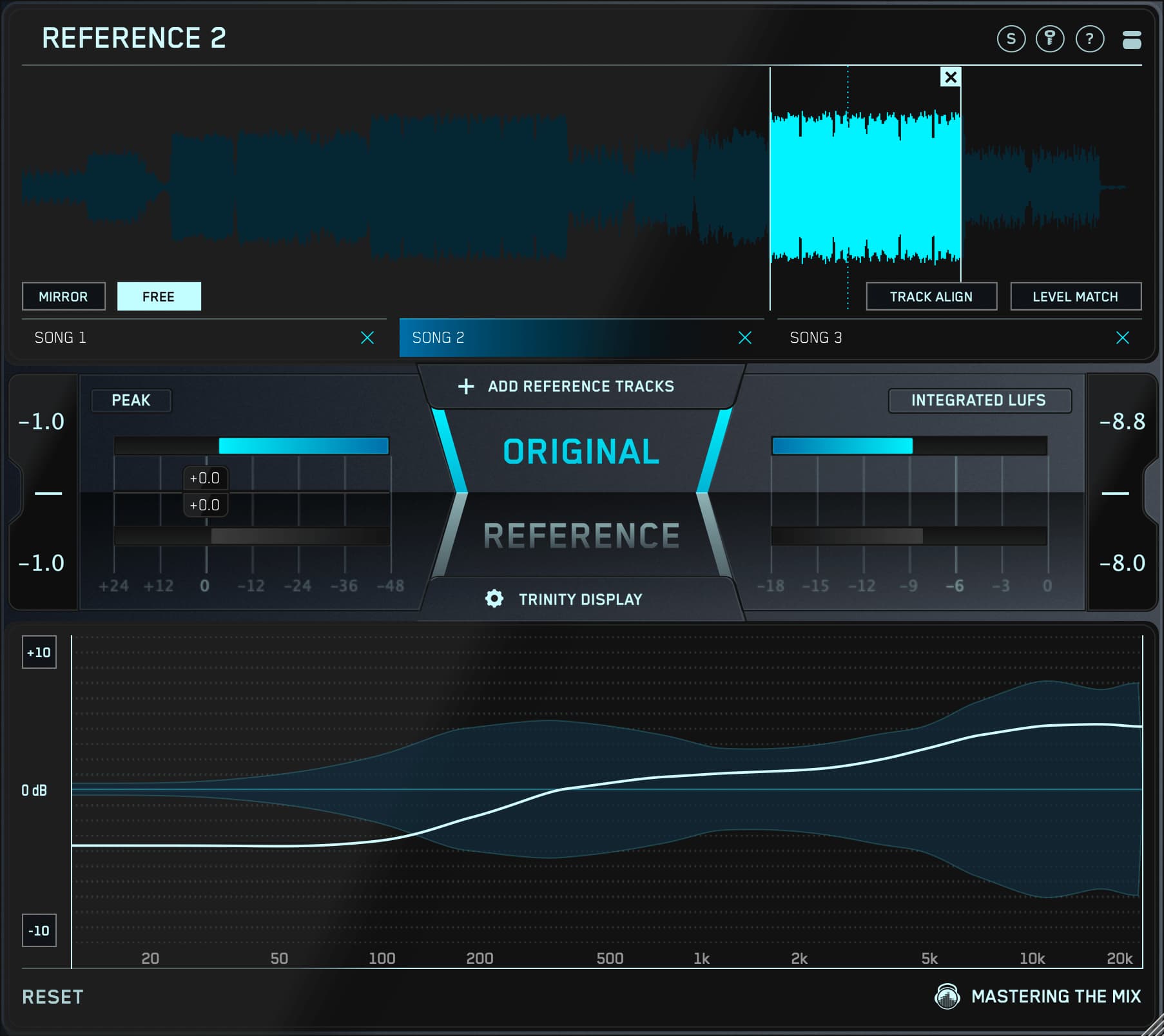
Strategic EQ Adjustments
Mastering EQ is not just about making a track louder or adding a shiny top-end; it's a strategic endeavor aimed at ensuring the track feels balanced and dynamic. This involves careful listening and often focusing on the most dynamic parts of the track—where the full frequency range comes into play. This section of your mix will reveal how well your EQ settings work when the track is at its most complex.
One of the most effective tools in this process is the use of reference tracks. By selecting a professionally mastered track that resonates with the sonic goals for your own mix, you can set a benchmark for tonal balance. Reference tracks guide you towards the desired outcome, showing you what’s possible within the genre's expectations.
The visual feedback from tools like REFERENCE can be invaluable here. The white EQ line in REFERENCE offers real-time visual feedback, showing you precisely how your track compares to your chosen reference track in terms of EQ balance. It helps you to see the differences in the EQ curve and make informed adjustments accordingly.

Each production has different instrumentation and sounds so it would be impossible to get the level line at exactly 0dB. If the level line is within ±3dB, this shows a very similar tonal balance. Anything above 6dB indicates a considerable difference in tonal balance. Use your ears and discretion here to determine if you want to get your music sounding more like your reference track, or if you want it to have a heavier bass, or perhaps a brighter feel. The level line in reference can still be helpful here to keep you in an acceptable tonal balance range, but with the freedom to shape the sound as you feel best suits the song.
It also automatically level matches your references to the track you’re working on, which is absolutely critical for making unbiased decisions, as we humans perceive louder sounds to be richer in the low-end with more clarity in the high-frequencies (even when this is not the case).
The Low-End Dilemma
Navigating the low-end during mastering can feel like walking a tightrope—too much, and your track sounds boomy and uncontrolled; too little, and it lacks power and presence. Home studios typically suffer from less-than-perfect room acoustics, making it challenging to accurately judge bass levels. For instance, room modes can either exaggerate or hide certain low frequencies, misleading you to make poor decisions.
Our plugin BASSROOM is an EQ designed to fix the low-frequency balance when mastering. BASSROOM analyses your production and shows you the EQ settings needed to get a powerful and well-balanced sound. Load up BASSROOM on your master channel, select a preset or import your own reference track. Match the bands to the EQ target suggestions, then tweak to suit your preference.

The preset and reference analysis targets are 100% unique to your music. BASSROOM analyses your audio to determine the EQ changes needed to match the tonal balance goal. It uses a revolutionary algorithm that is based on how the human ear perceives sonic energy. The unique filters in BASSROOM are optimized to shape low-frequencies during mastering. You won’t find another plugin that can adjust bass more transparently, retaining the punch and clarity of your music.
The Art of Subtle Boosts and Cuts
When adjusting the EQ on the master channel, you would generally want to go for broad Q bandwidths and EQ adjustments no greater than around 4dB. If the adjustments are greater than this then you may get more transparent results by going back to fix things in the original mix before mastering. Rules can always be broken and it’s the results that count. If a master needs to have a 6dB high-end boost to sound great then go for it.
Our plugin MIXROOM is perfect for dialing in a great sounding master the mid and high frequencies. It works in a similar way to BASSROOM where you can select a preset or load in your own reference track to generate tonal balance targets. You can also adjust the mid-side settings for each band, giving you total control over how you shape the frequencies across the stereo field.
Output Gain Matching
Before and after making any EQ adjustments, it's essential to match the output gain to avoid being misled by changes in loudness. Our ears naturally perceive louder music as better, which can cause us to favor the louder signal when comparing two versions of a track. To make critical EQ decisions, level match the post-EQ signal to the pre-EQ level. This allows you to truly judge the impact of your EQ changes.
For example, after applying EQ, if you've boosted the overall level of the track, use the output gain control to bring it back down to the original level for a fair A/B comparison. This practice ensures that you're making decisions based on the quality of the EQ adjustments, not on volume differences. Both MIXROOM and BASSROOM have a level match pointer on the output gain to help you do this instantly.
Referencing as a Mastering GPS
Constant referencing is key to not losing sight of your mastering objectives. It's like having a GPS in unfamiliar territory; it helps you stay the course. By frequently A/B testing your master against a reference track, you ensure your track is competitive within its genre.
For instance, if you're mastering a rock song, you might use a reference track from a successful album within that genre to gauge your kick drum's punch or your guitars' brightness. By analyzing the frequency spectrum of the reference, you can identify areas where your track may be lacking or where it may be excessive.
(Note: I rarely close REFERENCE when mastering… It’s so effective at keeping me productive. I’m constantly jumping back and forth between the track i’m mastering and the reference track, try this in your next mastering session and see how you get on).
Dynamic EQ – The Game Changer
All the EQ techniques and approaches I've shared can also be applied when using dynamic EQ.
Dynamic EQs give you the ability to add movement in connection with the EQ curves in relation to the input audio. This gives greater control over the tonal balance.
For example, you can create an EQ boost with dynamic ducking when the audio signal get’s louder. This allows you to boost the brightness, whilst avoiding harshness when the mix itself gets brighter, such as the introduction of hi-hat or a brighter synth.
You can also use a dynamic EQ to increase or decrease the dynamic range of certain frequencies. You might keep the EQ node at 0dB and adjust the dynamic band only. Boosting in the low-end can give you a punchier kick and a looser bass. Boosting in the high-end can give you more transient hi-hats and breathe some extra life into the performance. Attenuating the dynamic range of the low-end can help control a kick with too much punch, or even glue the low-end together.
It’s a very versatile tool and you should consider it every time you make an EQ move.
Some examples of when to reach for a dynamic EQ are:
- When you want to boost the high-frequencies, but when you do it makes some of the sounds too harsh. Here you would use a high-end boost that dynamically reduces when the signal gets louder.
- When you want to fix muddyness without making the master too thin. Here you would attenuate the low-mid frequencies but allow the signal to return to 0dB when the signal gets louder.
- When you want to boost the low-end but the kick is quite strong in the mix. Here you would add a low-end boost, but dynamically reduce the signal when the kick comes in.
Not all mid-side EQs give you options to adjust threshold, attack and release. So you need to be careful about how the dynamic elements are affecting the punch of your master.

Mid Side EQ
Unlike traditional mono or stereo processing, which affects the entire signal, mid/side processing allows you to treat the center and sides of a stereo channel independently. By isolating these signals, you can shape the balance of your stereo image, giving you more control over your mix. When used correctly, mid/side processing has the power to make your masters sound wider, deeper, and more focused.

When stereo mastering a song, you won’t have access to the original channels, or any way to rebalance the mix. But with a mid/side EQ, you can attempt to isolate the thump of the kick drum, the bite of the guitars, or the sizzle of the cymbals and give that frequency a boost or cut in the mix, depending on what is required to improve the sound.
One of the most common applications of mid side processing when mastering is to adjust the volume of the lead vocal. The vocal sits in the mid channel, and depending on the singer covers a frequency range somewhere between 300Hz to 7kHz. You can use a mid-focused EQ to adjust this range without affecting the audio information in the side channels in the same range. If you were boosting this range in stereo, you might make the synths in the side channels harsher. If you were attenuating this range in stereo, the audio in the side channels might lack presence.
Mid side can be used for a plethora of applications in mastering, too many to list. But the principle is always the same. With every EQ move, you need to clearly identify the goal, such as ‘make the vocal brighter’, ' lower the kick’, ‘make the synth sound wider’. Once you clarify the objective, you can determine where in the stereo field the element lives and apply the processing to either the mid or the side channel in that range. As with all these processes, a quick before and after test of the adjustment is always necessary.
Beginner producers make the mistake of not being subtle enough here. Mid-side processing is powerful enough to butcher a great sounding mix and totally destroy a well-crafted stereo and tonal balance. Your reference tracks will guide you here and keep you on the right path.

Analogue Emulation VS Digital
Should you use an Analogue Emulation or Digital EQ? There are thousands of different EQs available for you to shape your audio. Ultimately, you can use any EQ you like to adjust the tonal balance. You might choose to use a super clean parametric EQ that cleanly changes your sound without introducing extra vibe or character. Alternatively, there might be an analogue emulation plugin that you feel introduces a warmth that you can’t get with other EQs. This warmth, character, vibe or whatever you want to call it is often just harmonic distortion and specific filter traits.
Everyone has their different opinion on this. My personal experience is the following. When I first started, I thought buying a ton of analogue emulation EQs would dramatically improve my sound. In reality, I was able to achieve my sonic goals faster with a digital EQ combined with a versatile harmonic distortion plugin. Mastering is a passion but also a business for me, so it pays to be quick. For that reason, I haven't used an analogue emulation plugin on a master for years, as it can take time searching for the one that works best with your audio. Nonetheless, I’m aware it’s a super-fun process, so if you’re feeling creative and want to explore different sounds then go for it.

Conclusion
This journey through the nuanced world of EQ in mastering has covered everything from the foundational strategies to the specific tools that can make or break the final product. It underscores the importance of subtlety and context, the reliance on professional tools to compensate for less-than-ideal listening environments, and the power of referencing and level matching to make informed decisions.
As with any art, mastering is a blend of science and intuition, requiring both discipline and creative daring. Experimentation, guided by an educated ear, remains a cornerstone of mastering excellence. Trust your ears, seek feedback, and remember that the goal of mastering is to ensure that your music resonates as intended, on any system.







