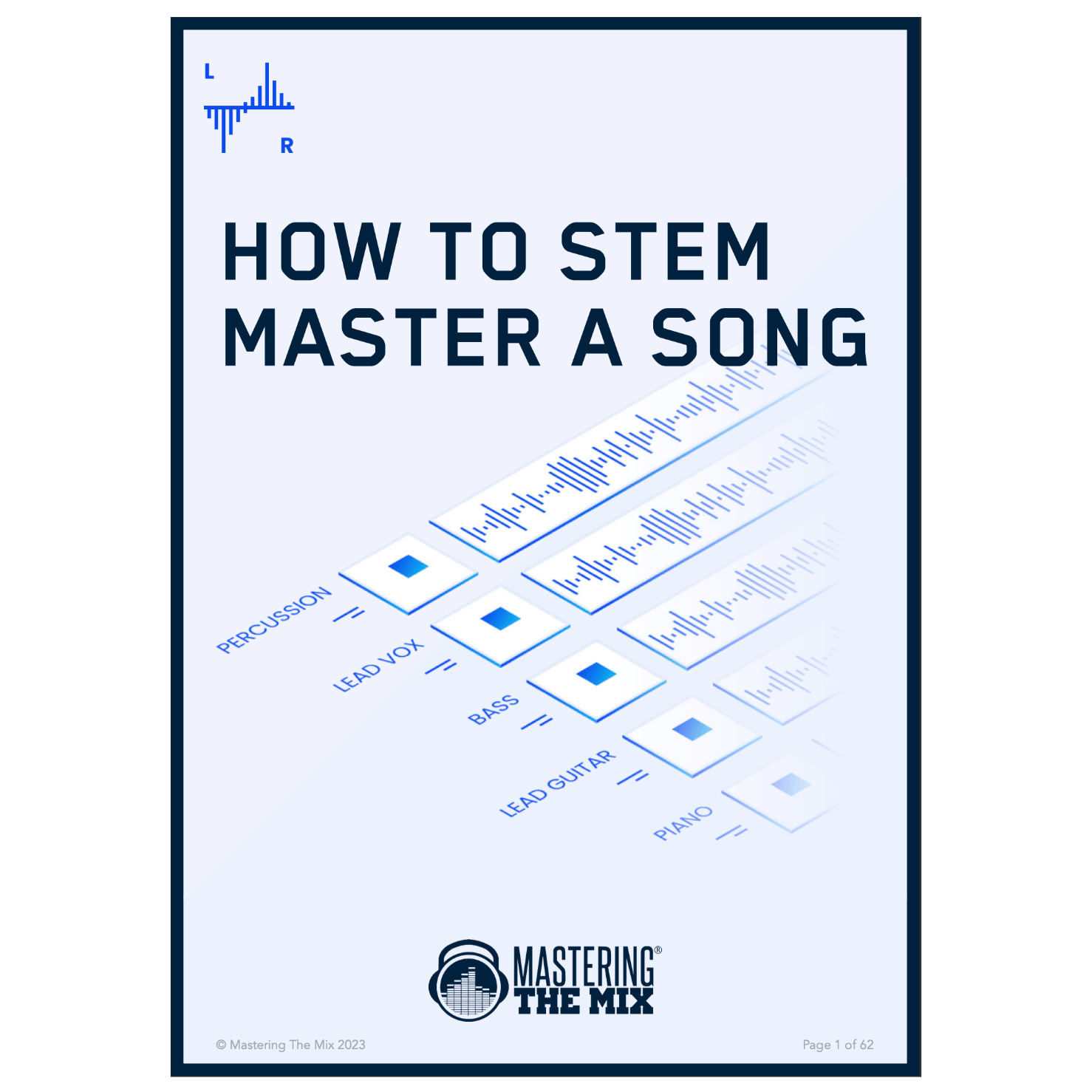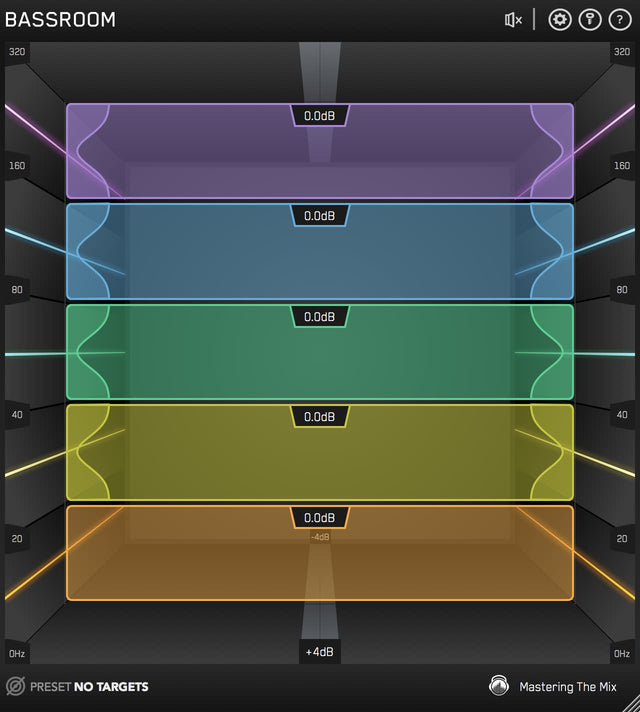There are dozens of new plug-ins released every year that promise to add depth and analog warmth to your mixes. But it’s easy to get lost chasing the latest trends in signal processing, which ultimately draws you away from practising your craft.
The truth is, you don’t need a bunch of fancy plug-ins to get great sound. With just a few versatile tools, you can dial in polished, professional sounding mixes. In this blog, we’ll show you how to get great sound using EQ, compression, reverb and saturation plug-ins.

Gear Acquisition Syndrome (G.A.S.)
As an audio engineer, it’s easy to get swept away with new gear. Spend enough time on any audio forum and you’ll start to see the same letters and numbers popping up all over the place. Names like 1073 and 550B, or 1176 and LA-2A. You might even hear some of your favorite engineers mention using them.
It’s easy to assume that if you keep hearing about the same gear over and over that it must be the secret to great-sounding mixes. But even if you do spend the money on a new piece of gear, you may find that it’s not the ultimate solution people on the forums made it out to be.
While some plug-in emulations do a great job of capturing the sonic signature of these devices, there are many drawbacks to these designs. After all, most of them were created over 50 years ago, and technology has progressed significantly since then.
For instance, many vintage designs feature fixed settings. EQs often only allow boosting or cutting at certain frequencies, and in stepped amounts. Compressors also use fixed settings for attack, release and ratio. But many modern plug-ins offer fully variable controls for more versatile sound-sculpting capabilities.
Don’t get me wrong—all of these classic signal processors are great. But they have very specific sound signatures that are best suited for certain tasks. For instance, a 1073 EQ might be great for adding vintage grit to your vocal. But it’s not going to help you carve the ring out of your snare drum.
Remember, there’s no golden plug-in that will make your mixes sound better. Instead of chasing after a new plug-in every month, pick up a few versatile plug-ins and learn how to use them really well.
When it comes to acquiring new gear and plugins, be honest with yourself and ask if you already have tools that can help you get these results. Focus on investing in tools that give you functionality that you don’t currently have, or a dramatic workflow improvement.

EQ
Fixed-frequency analog EQ emulations are great for adding color and character to a mix, but they’re not that useful when it comes to correcting frequency issues. Instead, pick up a parametric EQ that allows you to zero in on specific frequencies. This will help pinpoint problem areas when making surgical EQ moves.
It’s also important to be able to adjust the Q value of each band. Fixed-Frequency EQs typically have moderate Q values, which can be too broad for surgical cuts and too narrow to subtle boosts. Other models use proportional-Q designs, which increase the Q value along with the gain. This is great for making cuts, but only allows for boosts of 2-4 dB without causing resonances.
Instead, pick up an EQ with a variable Q design so you can cut and boost using the same device. For even more versatility, try a mid-side EQ like MIXROOM. With intelligent filters designed to deliver maximum clarity and transparency in the mid and high-frequency range, MIXROOM makes it easy to correct muddy, dull, thin or harsh sounding mixes.
Plus, with mid-side functionality, you can make detailed EQ adjustments in the center or side channels. Instantly add width to stereo tracks by boosting the highs on the sides, or bring focus and clarity to your mix by cutting the mid in the center channel.
In addition, MIXROOM has a super specific and powerful feature that you simply will not find in another plugin: the ability to accurately match the tonal balance of another song. This feature guides you to dial in the EQ adjustments needed to capture that same clarity and balance that you find in your favourite reference tracks. Whether you’re a beginner or a pro, this is a huge timesaving workflow that delivers great results. Try it free here.

Compression
Some engineers prefer to use different compressors for different tasks. But much like EQs, the more unique a compressor sounds, the less versatile it is.
For instance, an 1176 might sound great on a bass guitar or drum room mic, but it’s not going to help you much when it comes time to compress the mix bus. An LA-2A is great for adding slow, gentle compression to a vocal, but it’s not very useful when trying to sculpt the attack of a snare drum.
That’s why it’s best to use a versatile compressor with full variable settings. Ideally, the ratio settings will range from as low as 1.5 or 2:1 for subtle bus compression, all the way up to 100:1 for brick wall limiting. Attack and release times should also be fully variable, preferably with an auto-release setting as well.
While you may not use it on every mix, pickup up a compressor capable of side-chain compression offers additional flexibility. Plus, it can come in really handy when trying to make room for the kick and bass tracks.

Reverb
Reverbs come in many different styles—from rooms and halls to plates and springs, there are tons of different colors to choose from. Back in the day, each sound was derived from a different type of analog device. However, each device was only capable of delivering one type of sound.
Thankfully, today we can dial up almost any digital modeled reverb sound with stunning accuracy. Familiarize yourself with a versatile digital reverb that offers a wide range of sound types—preferably with IR sampling so you can emulate real spaces too. That way, you can use the same plug-in for a short slapback room reverb on the vocals, a hall reverb with a long tail on the snare, a spring reverb on the guitar hook, and a grainy lo-fi non-linear algorithm on the synth track.

Saturation
One of the biggest drawing points of analog gear is harmonic saturation. There’s something magical about the way the tubes, tape and transistors sound. They add overtones to your mix that help tracks cut through without sounding harsh or shrill.
Thankfully, plug-ins have gotten pretty good at simulating this sound. And while this feature is often built-in to many analog emulations, there typically aren’t controls for adjusting the settings.
That’s where a versatile distortion plug-in like IGNITE comes in handy. IGNITE is a dynamic harmonic distortion plug-in that lets you capture the classic sound of analog equipment while using your favorite digital EQs and compressors.
You’re no longer limited to the workflow of yesteryear in order to get the sound you want. Plus, IGNITE is fully dynamic, enabling you to add saturation to specific frequencies and dial in the perfect amount of saturation—without any of the drawbacks of working with analog gear.

Use these tips when mixing your next track and you might find these versatile plug-ins make it easier to get the sound you wanted all along! You’ll also waste less time searching through endless plugins for the ‘perfect sound’ and spend more time being productive and advancing the sound of your song.