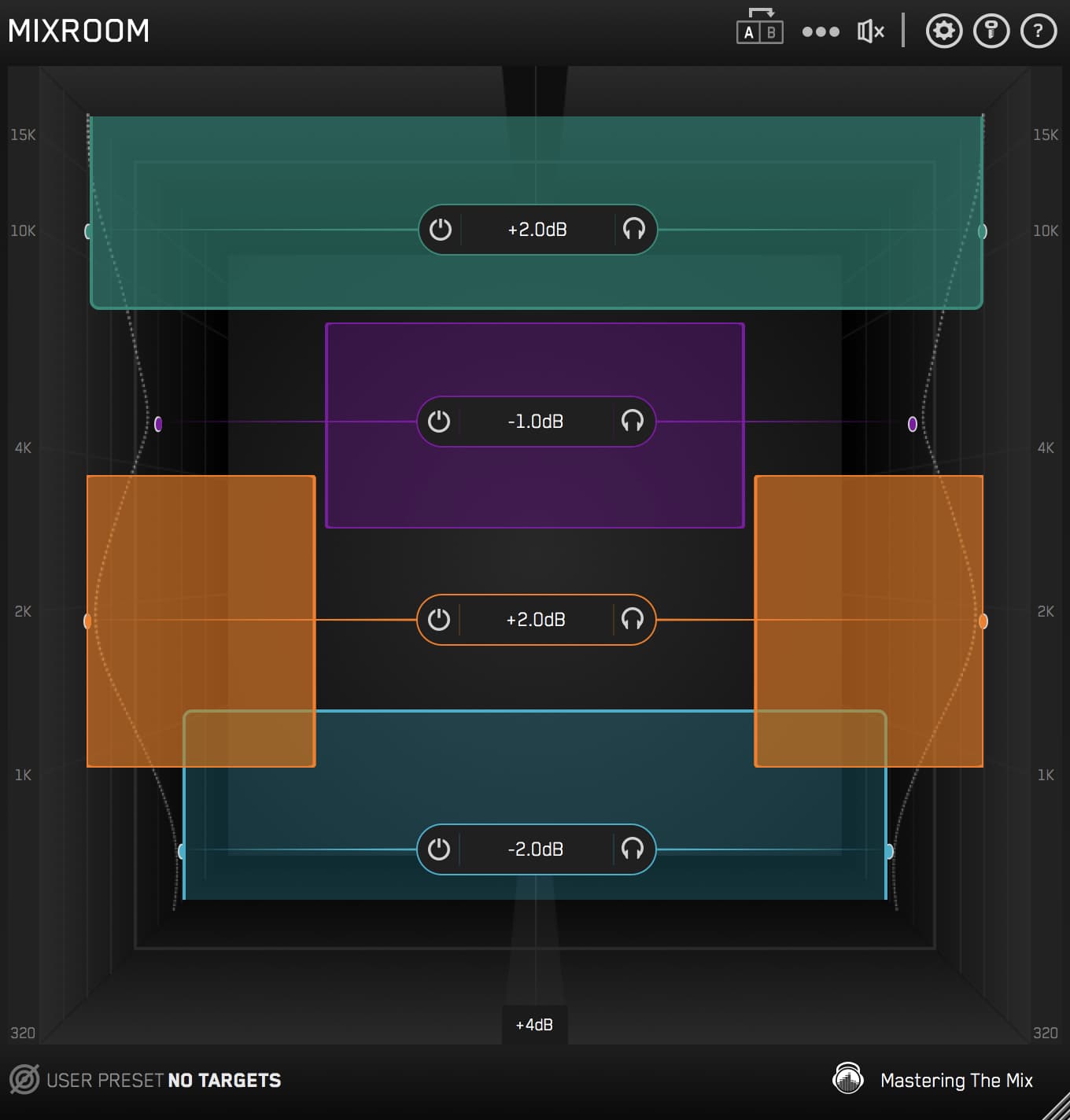Getting Started With Mastering The Mix Plugins
This page will give you a quick overview of how to get the most value from our plugins. Click an image below to jump to that product.
Prefer Video? ▶️ Watch Our Welcome Video

FUSER
Smart Unmasking Plugin
If you don't LOVE our plugins, you don't pay. It's that simple.
🌎 Overview: FUSER resolves conflicting channels in your mix.
⚠️ Problem Solved: Achieve clarity and punch by fixing volume balance, phase optimization, and smart side-chain ducking.
✅ Quick Start:
- Identify conflicting channels.
- Add FUSER as the final plugin on the submissive channel.
- Set the sidechain to the dominant channel (e.g., kick or vocals).
- Click "Resolve Conflicts" or double-click the UI for dynamic reduction.
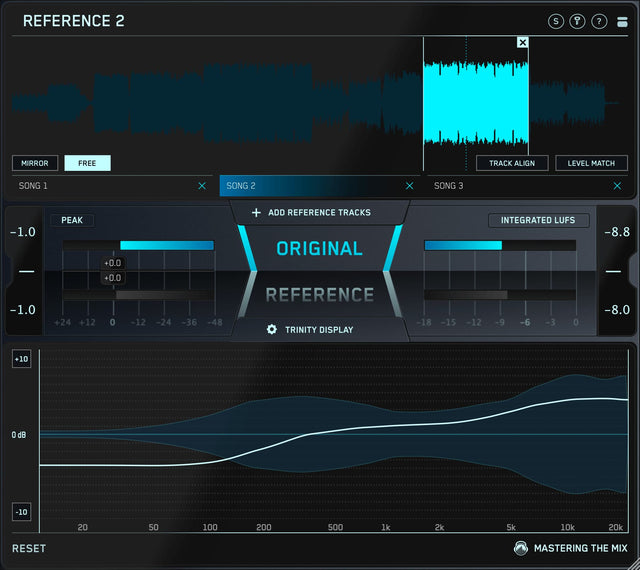
REFERENCE
Mixing and mastering utility plugin
If you don't LOVE our plugins, you don't pay. It's that simple.
🌎 Overview: Compare your original production to reference tracks.
⚠️ Problem Solved: Make your mixes sound as professional as commercially successful songs.
✅ Quick Start:
- Load REFERENCE as the final plugin on your master channel.
- Drag and drop your favorite songs into the UI.
- Jump between your original and reference tracks, starting with the chorus.
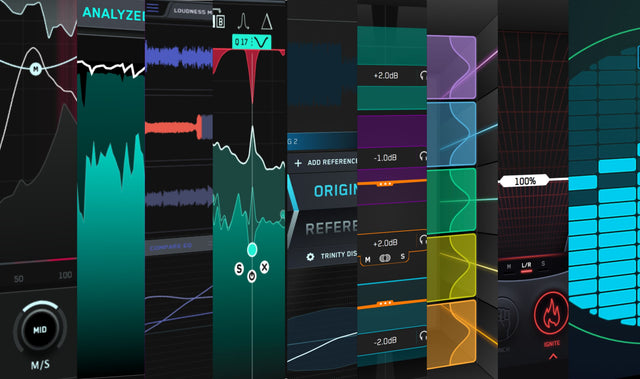
All Plugins
9 Plugins You'll Use In Every Session
Our unique plugins analyze your audio and provide actionable insights to tackle mixing challenges, simplifying the journey to a great sound.
If you don't LOVE our plugins, you don't pay. It's that simple.
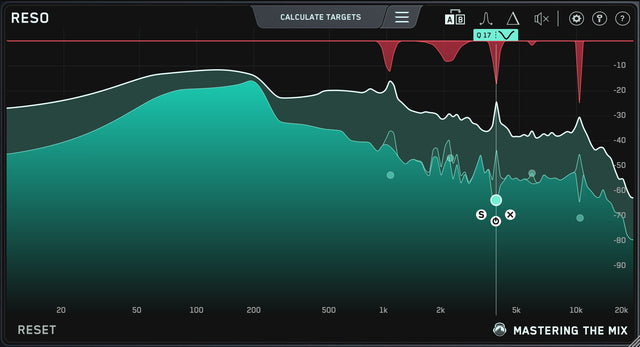
RESO
Dynamic Resonance Suppressor
If you don't LOVE our plugins, you don't pay. It's that simple.
🌎 Overview: Identify and resolve resonances in your audio.
⚠️ Problem Solved: Eliminate harsh and unpleasant resonances for a balanced sound.
✅ Quick Start:
- Load RESO on any channel.
- Use the display, frequency sweep, and ‘calculate targets’ features to find resonances.
- Double-click within the main window to create a node and position it for resonance suppression. Adjust the Q to your preference.
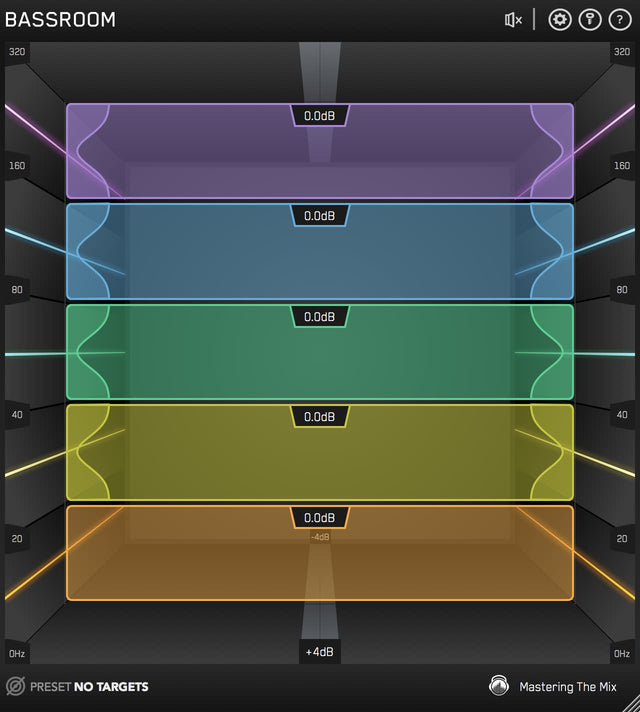
BASSROOM
Final Mix & Mastering EQ
If you don't LOVE our plugins, you don't pay. It's that simple.
🌎 Overview: Fix the low-frequency balance of your track.
⚠️ Problem Solved: Achieve a powerful and well-balanced sound with any studio set-up.
✅ Quick Start:
- Load BASSROOM on your master channel before your limiter.
- Select a preset or import a reference track.
- Match bands to EQ target suggestions, then tweak as needed.

LIMITER
Smart Mastering Plugin
If you don't LOVE our plugins, you don't pay. It's that simple.
🌎 Overview: Suggests the best settings for mastering your music.
⚠️ Problem Solved: Avoid bad limiter settings that can ruin hours of mixing work.
✅ Quick Start:
- Load LIMITER on your master channel.
- Select a preset (e.g., Loud, Spotify, Apple Music).
- Monitor the loudest section and click "Analyze".
- Adjust settings based on the target range and arrows.
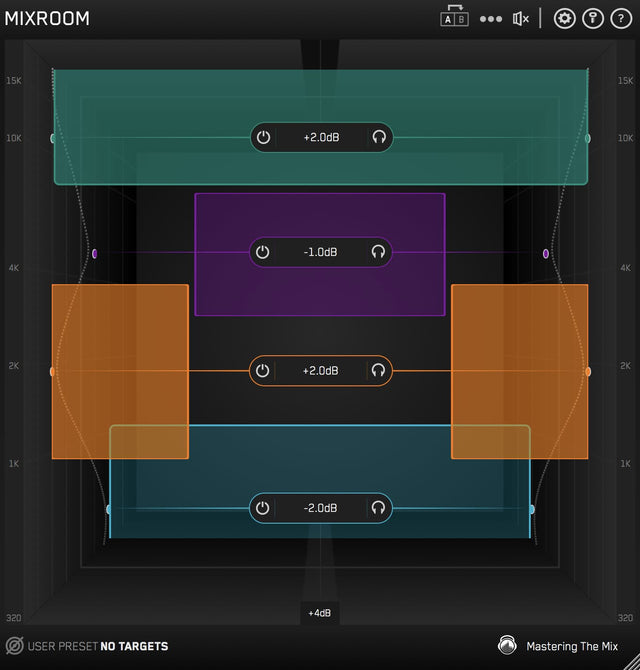
MIXROOM
Intelligent and versatile EQ plugin
If you don't LOVE our plugins, you don't pay. It's that simple.
🌎 Overview: Provides optimal richness and clarity for your music.
⚠️ Problem Solved: No more muddy, dull, thin, or harsh-sounding mixes.
✅ Quick Start:
- Use MIXROOM on any channel.
- Select a preset or import a reference track.
- Match bands to EQ target suggestions, then tweak as needed.

EXPOSE 2
Audio Quality Control Application
If you don't LOVE our plugins, you don't pay. It's that simple.
🌎 Overview: Identify technical issues before releasing your music.
⚠️ Problem Solved: Detects poor EQ balance, true peak clipping, over-compression, and phase issues.
✅ Quick Start:
- Open EXPOSE and drag your music into it.
- Select the preset based on your distribution method.
- Review the analysis feedback to optimize your music.
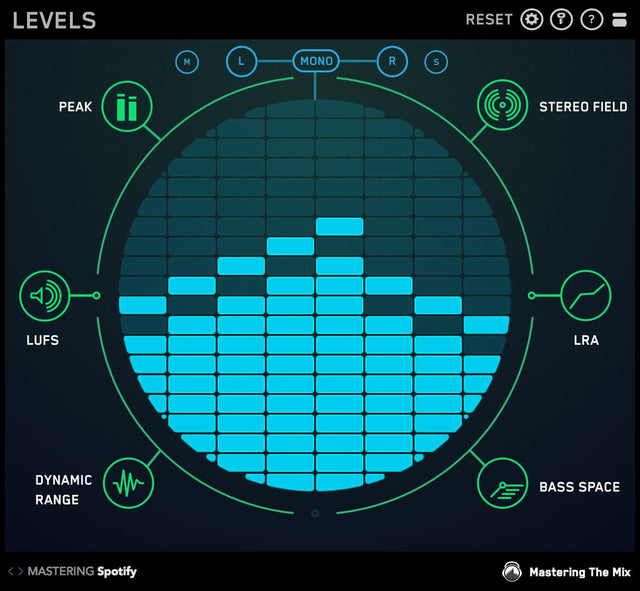
LEVELS
Mixing & Metering Plugin
If you don't LOVE our plugins, you don't pay. It's that simple.
🌎 Overview: Identifies loudness, peak, dynamic range, and stereo spread issues.
⚠️ Problem Solved: Simplifies metering to keep you in your creative flow.
✅ Quick Start:
- Place LEVELS on your master channel after your limiter.
- Select a preset (Mixing, Mastering, Spotify, Club, etc).
- Play your audio to analyze and address any issues indicated by red sections.

ANIMATE
Precise & flavourful Dynamic Expansion
If you don't LOVE our plugins, you don't pay. It's that simple.
🌎 Overview: Helps you breathe life into your music.
⚠️ Problem Solved: Revitalize lifeless, low-energy music.
✅ Quick Start:
- Use ANIMATE on any channel needing enhancement.
- Select a module (Expand, Ignite, Punch, Grow) and adjust settings to taste.