
LIMITER | Smart mastering plugin
Don't let bad limiter settings undo hours of hard mixing work...
LIMITER is a great-sounding, smart mastering plugin that analyses your audio and suggests the best settings for your music.
Avoid the hassle and create incredible sounding masters in less time with this clean, transparent and LOUD mastering limiter.
Add 3+ plugins to your cart to start automatic discounts. Browse Plugins
If you don't LOVE our plugins, you don't pay. It's that simple.
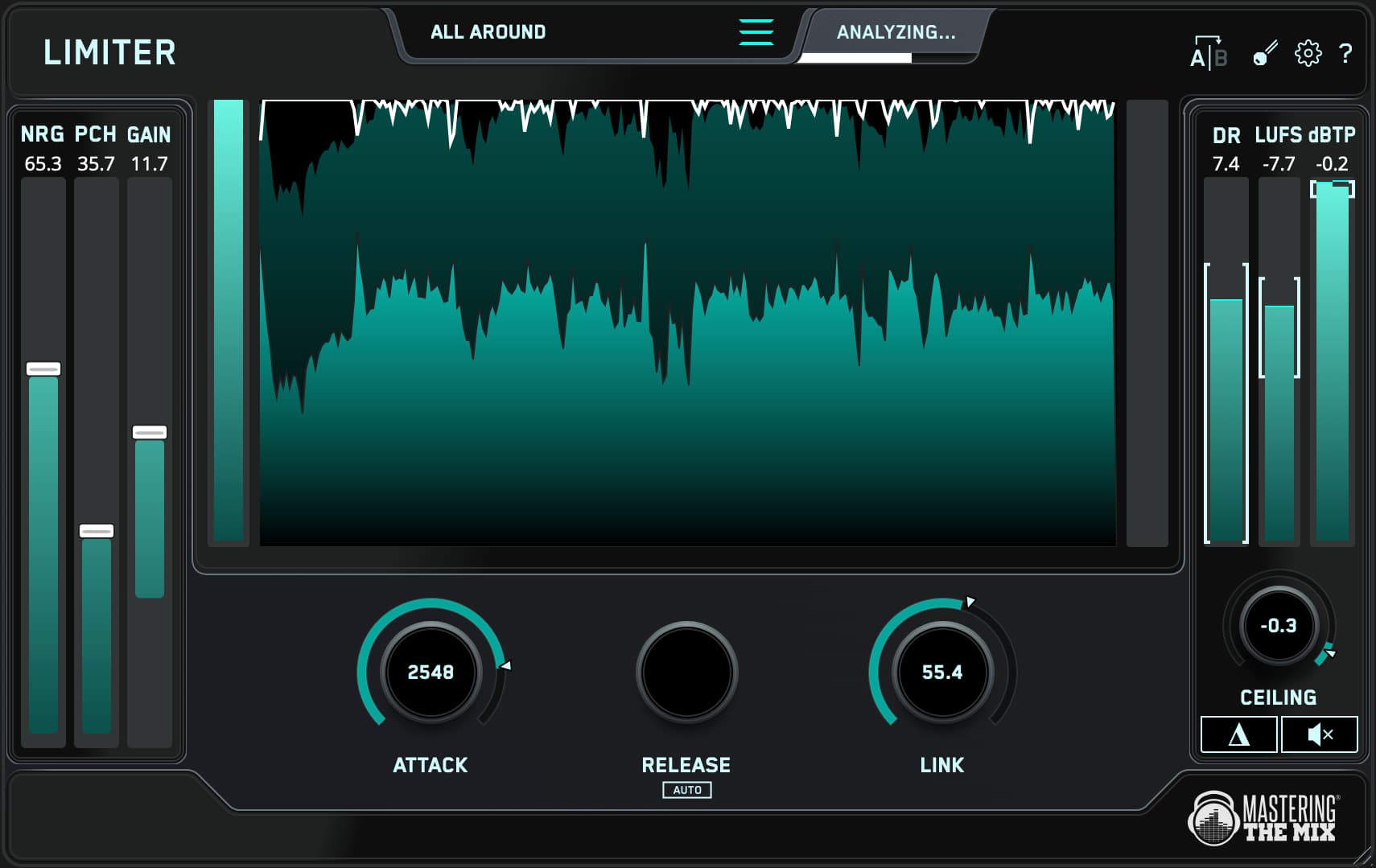

Overview Video

Set Your Preset
Load up an instance of LIMITER on your master channel and select your preset, such as Loud, Spotify, or Apple Music.

Analyze Your Audio
Monitor the loudest section of your track, and click analyze.
You’ll see a target range highlighted on the input gain slider showing you what gain adjustment is suggested to achieve your sonic goal.
You’ll also see target arrows on the attack, release, link and ceiling knobs, helping you optimize those settings to suit your music.

Targets Make It Easy
Set the gain slider¹ within the highlighted target range, then adjust the attack², link³, and ceiling⁴ knobs to match the suggestions based on LIMITERs analysis.
We recommend leaving ‘Release’ on auto for the most musical result.
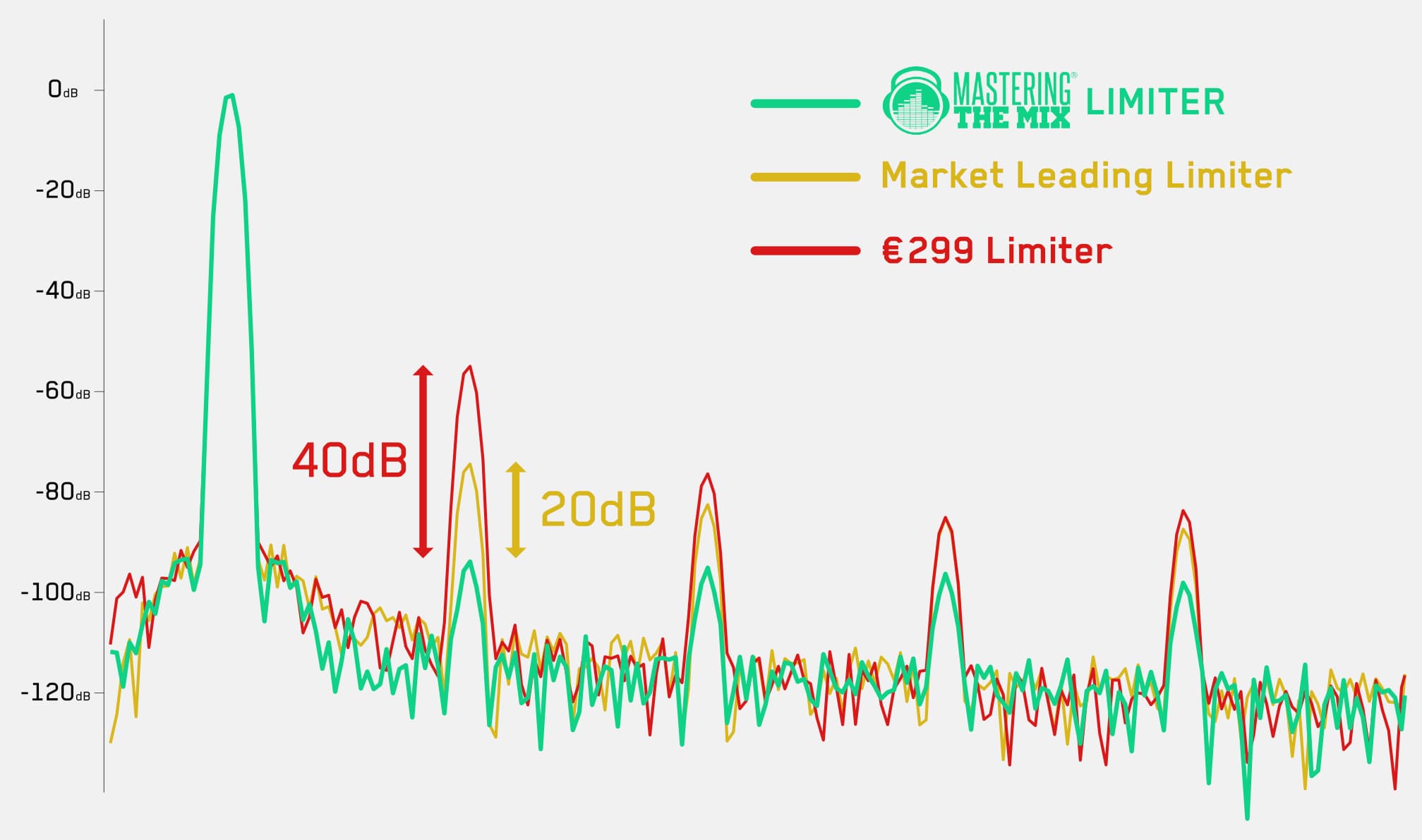
Cleaner Than The Competition
LIMITER gives your masters dramatically improved clarity in the low-end compared to other limiters.
When running a 100Hz sine wave through LIMITER, a market leading limiter, and a €299 limiter, we can see that Mastering The Mix's LIMITER produces considerably less harmonic distortion. In this test the harmonic distortion was 20dB to 40dB less, giving an audibly cleaner sound.
Set Your Preset
Load up an instance of LIMITER on your master channel and select your preset, such as Loud, Spotify, or Apple Music.
Analyze Your Audio
Monitor the loudest section of your track, and click analyze.
You’ll see a target range highlighted on the input gain slider showing you what gain adjustment is suggested to achieve your sonic goal.
You’ll also see target arrows on the attack, release, link and ceiling knobs, helping you optimize those settings to suit your music.
Targets Make It Easy
Set the gain slider¹ within the highlighted target range, then adjust the attack², link³, and ceiling⁴ knobs to match the suggestions based on LIMITERs analysis.
We recommend leaving ‘Release’ on auto for the most musical result.
Cleaner Than The Competition
LIMITER gives your masters dramatically improved clarity in the low-end compared to other limiters.
When running a 100Hz sine wave through LIMITER, a market leading limiter, and a €299 limiter, we can see that Mastering The Mix's LIMITER produces considerably less harmonic distortion. In this test the harmonic distortion was 20dB to 40dB less, giving an audibly cleaner sound.



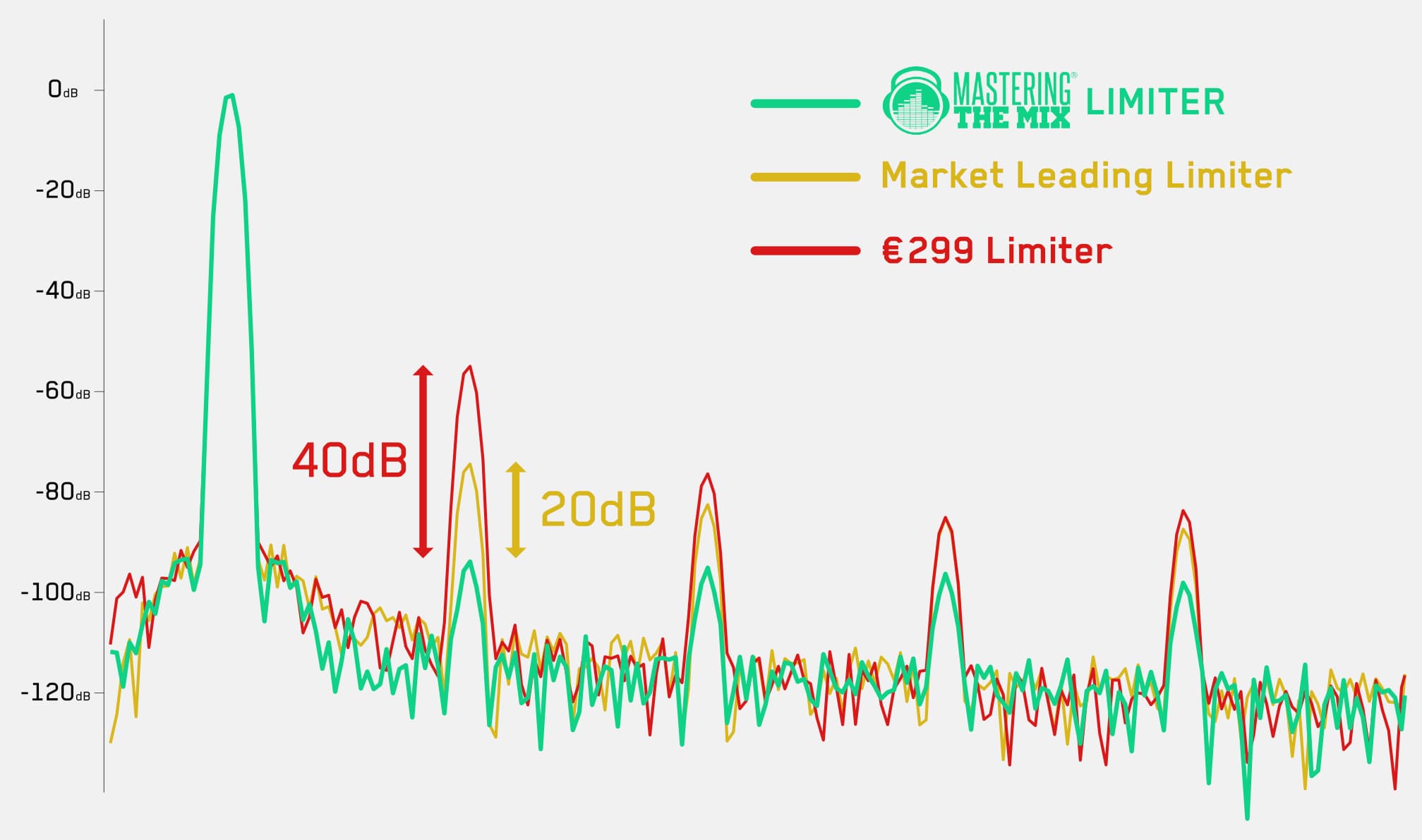
This product is rated 5.0 of 5.0 stars.
It has received 79 reviews.


Presets
Get the perfect results, whether you're shooting for a super-loud master or optimizing for streaming platforms.
Smart Analysis
Bad limiter settings can un-do hours of hard mixing work. If you push a limiter too hard without optimizing the settings, you’ll squash the transients of your audio and suck the life out of the performance. If you master your music too quietly, it will lack energy and clarity when compared to louder songs.
It can also be difficult to know how to tweak the various controls, such as gain, attack, release, link, and ceiling to work best with your audio. Understanding and setting these controls correctly is crucial to creating a pro-sounding master that translates well everywhere.
LIMITER analyzes your music and gives you targets to help you dial in the best settings and an excellent sound when mastering. LIMITER’s targets help you get a great starting point, from there you can tweak the settings to suit your music and preferences.
Gain Flavours
In addition to the clean gain slider, the NRG slider boosts your music with rich harmonic distortion to thicken your sound and give you more perceived loudness.
The PCH slider enhances the transients of your audio, giving you complete control over the punch of your music.
Smart Targets
LIMITER’s targets help you optimize the loudness and controls to maximize transparency, minimize distortion, and get the perfect loudness. LIMITER helps you master your music in a smart and musical way whether you’re shooting for a super-loud and punchy master, or optimizing your audio for streaming.
Intuitive Metering
All of the meters have target lines on the sides that relate to your selected preset. Try to keep the loudest section of your song within the target range. This will ensure your track is neither too loud or too quiet for your selected preset. If you breach the targets, the meters will turn red to warn you that an issue has arisen.
They have done it again!!! Limiter is simple yet very innovative compared to other limiters. Super easy to use, very musically balanced and you got to love NRG/PCH add-ons. Just Brilliant!

Really dig LIMITER. The delta function really lets you dial in the right punch and reveals when you're hitting it too far.

This plugin does exactly what it says. Quality results, affordable price, very easy to work with. Highly recommended! It’s also a great companion for the rest of the Mastering The Mix plugins.



Watch The Walkthrough Video
Mac System Requirements
OS X 10.15 or higher. 64-bit AU, VST 2/3 or AAX host.
Apple Silicon Native.
Windows System Requirements
Windows 10 or higher. 64-bit VST 2/3 or 64-bit AAX host.
Mac System Requirements
OS X 10.15 or higher. 64-bit AU, VST 2/3 or AAX host.
Apple Silicon Native.
Windows System Requirements
Windows 10 or higher. 64-bit VST 2/3 or 64-bit AAX host.




